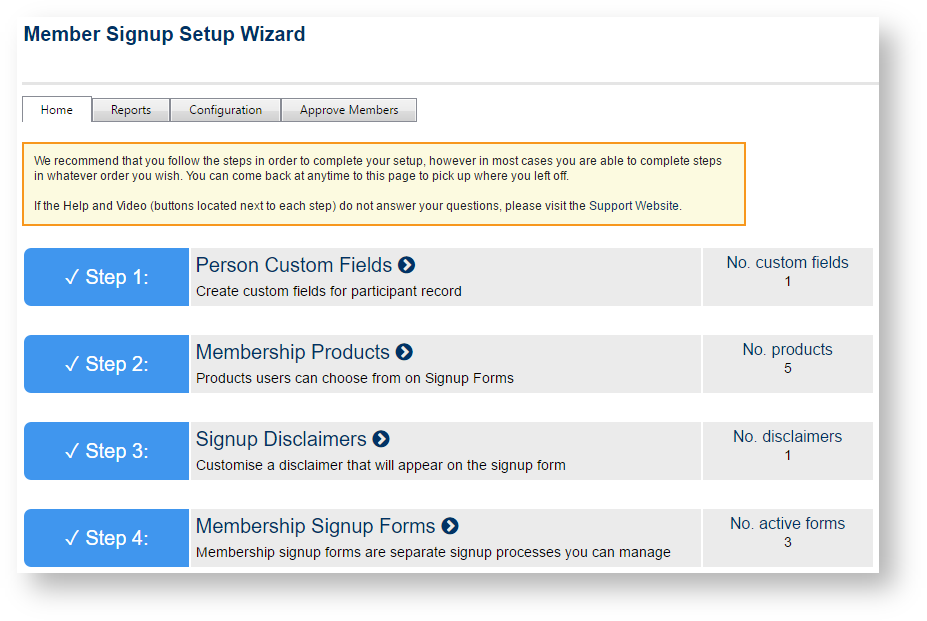...
Member Signup
Member Signup " provides a facility for organisations the ability option for clubs and associations to create products for their members to purchase. For example, paying subscription fees or purchasing referee handbooks. It gives the ability to allocate different, yet related products for purchase, for instance, having different products for senior and junior subscriptions for a season and linking them to a member signup for that season's subscriptions. There is also the functionality to add different fields that members must fill out, including specifying whether not a particular field is mandatory.
Member Signup Manager
The Member Signup Manager page shows a list of member signup items which can be edited, as well as providing a link to create a new one.
Allows editing or creating a new member signup, including the payment types accepted and payment terms.NB. In order to setup online payments please contact InteractSport.
Shows the list of products that can be purchased and provides the ability to edit, or create new products.
| Info |
|---|
In order for a product to be available, it must be assigned to a Member Signup, accessed via the Member Signup Manager page. |
Edit Member Subscription Products
Allows editing and adding of new products offered under the subscription. This includes subscription durations, pricing, and any discounts offered. The "Allow members to have multiple current subscriptions" field, when checked, will stop users from accidentally (or otherwise) purchasing duplicate subscriptions for the same subscription period. An example of when not to have it checked is when offering a manual or the like, for which a replacement may be required at any time, whereas a season's subscription should only be purchased once.
Select Member Subscription Products
Gives the ability to add member subscription products to a member signup. Selected products are shown in the right column and will, when saved, be shown in the order they appear in that column.
Add Member Signup Fields
This page is for adding fields to the member signup process. When saved the fields will be grouped and then sorted according to the order they appear in the right list. This can be changed by clicking the "Configure" link.
Member Signup Fields Configure
This gives the ability to further configure the fields used for Member Signup, including altering the grouping and sorting of the fields. It also gives the ability to set whether a field is mandatory or not.
...
participants to sign up online. Applications for this can range from taking payments for insurance or registration through to signing up for a course or expressing interest in a social event.
Custom Fields
Administrators are able to create additional data fields to capture information that isn't covered by our standard set of default fields.
Membership Products
These are the products that participants will be able to purchase through your sign up forms.
Signup Disclaimers
Administrators are able to set out the terms and conditions of using the online sign up process. Participants are required to agree to the terms set out in the disclaimer as part of the sign up process
Member Signup Form
This is where the structure of the online form is set up. it also provides URLs for public access to forms and is where changes to payment options and gateways can be made.