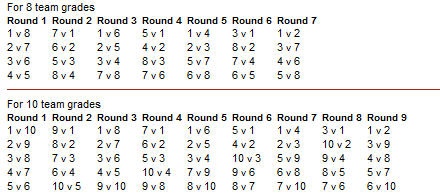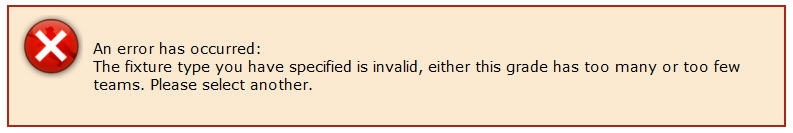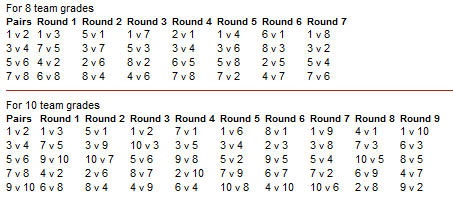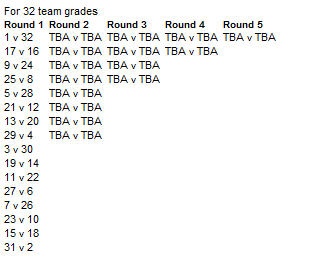...
| Expand | ||
|---|---|---|
| ||
A fixture type defines a template used for creating a draw of matches according to the defined pattern. To view the pattern or fixture template that will be followed for a given Fixture Type you can click on the "More Information" link next to the Fixture Type drop down box The most common pattern to follow in team based fixtures is a simple round robin or what's called a "Standard Round Robin" fixture template within the Draw Creator. This is basically where every team plays other teams in the grade once before playing them again and where possible a team alternates between being the home team or away team for each match. The fixture template for this looks like this: The numbers above will correspond to the seeds of the teams as set in the Draw Creator Seed page or Team Settings page A fixture template will be defined for differing numbers of teams within a grade, i.e. 8 Team Grade, 10 Team Grade etc. The draw creator will choose the correct template automatically based on the number of teams in the grade (teams with an odd number of teams and hence a BYE will be rounded up to the next even number). If the grade does not have the correct number of teams for the selected fixture template then the error below will be displayed: In more advanced fixture templates a "Pairs" table may be defined as below for the built in "Enhanced Round Robin" fixture type. The pairs table defines what pairings of seeds can be used across grades to avoid venue shares. So if Team A and Team B in grades Grade A and Grade B share the same grade Team A could be given seed=1 in Grade A and Team B would be given seed=2 in Grade B and using the Enhanced Round Robin fixture template above the teams would not play at "Home" in the same round number. For knockout fixtures the fixture template looks like this: As you can see Seeds 1 & 2 are at the opposite ends of the draw so would meet in the Final if they won all their matches. If you have your own fixture template that you would like to use you can contact Support support and arrange for it to be loaded so that it appears in the "Fixture Type" drop down box on the Start page of the Draw Creator. |
...
This is similar to topic Standard weekly fixture (round robin) or Standard tournament (knockout) but it is where you want to use your own custom fixture template to create the draw.
Simply contact support requesting the uploading of your template and then the next time you create a draw it will be listed in the Fixture Type list as either a Round Robin or Knockout type.
...