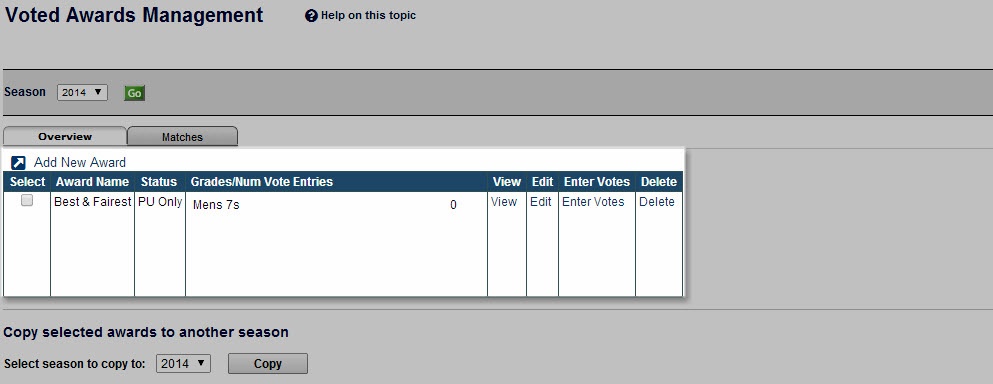...
An organisation can setup any number of awards whereby authorised users can enter votes for players which participate in each match. The system tallies these votes and presents a public 'ladder' and a round by round view.
Awards features
- Awards are based on an individual season (ie i.e. they apply to matches played within the application grades for that season). Once the season is over, an award can be copied to the next season.
- Awards may apply to all grades, or a selection of grades.
- The votes may be 'combined' across the selected grades (i.e. votes earnt earned in different grades go towards one overall ladder), or there may be separate ladders for each grade under the same award name.
- Flexible validation rules (eg e.g. number of votes entered, maximum, minimum votes) can be entered per award, and even per grade within an award.
- The public reports can be disabled and enabled at any time - however the principle user of the organisation can always view.
- For organisation that manage competitions, awards can be set up in both 'Competition Management' and 'Competition Participation' modes (i.e. depending from which Menu the Awards Management page is accessed from). The main differences are:
- Competition Management mode : Votes entered for an award in can be for players of both competiting competing teams, and can optionally allow umpires/referees that are allocated to the match to enter votes.
- Competition Participation mode: Votes entered for an award can only for only players from the organisation the created the award. For example, a club may set up an award for their own 'MVP' whereby only votes are awarded to their players in a given match.
- Different user groups and the principle user can be given access to enter votes in accordance with these access rules:
- The principle user may enter votes on behalf of themself themselves or another voter, and edit or delete existing votes (even those entered by other users).
- Other authorised admin users may enter votes on behalf of themself themselves or another voter, and edit only those existing votes which they have previously entered.
- If applicable, logged in umpires/referees may enter and edit votes for themself themselves only. They cannot enter votes on behalf of another voter.
- Note: Once the maximum number of 'Vote Entries*' for a particular match has been exceeded, no new entries can be made, and existing entries can be edited or deleted within the rules set above.
- All voting is audited.
...