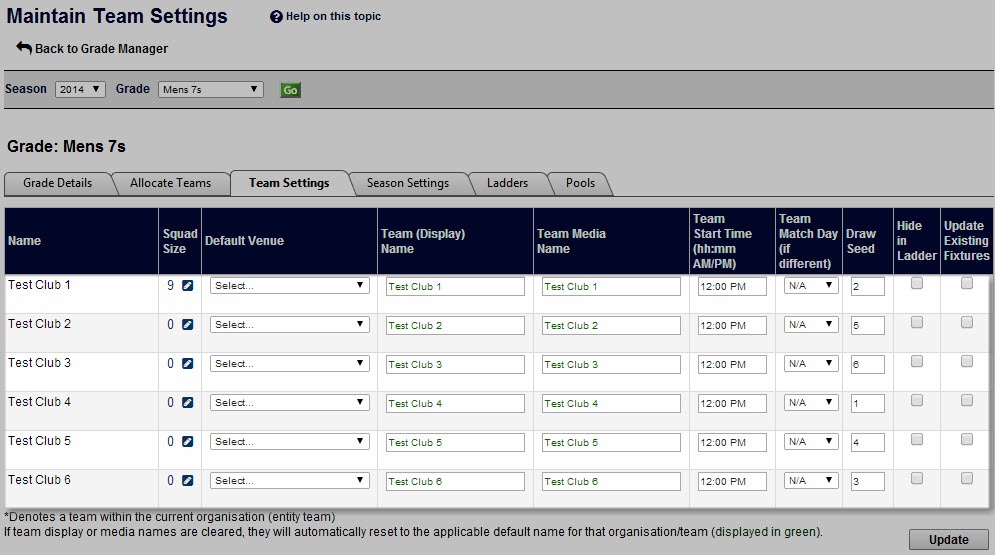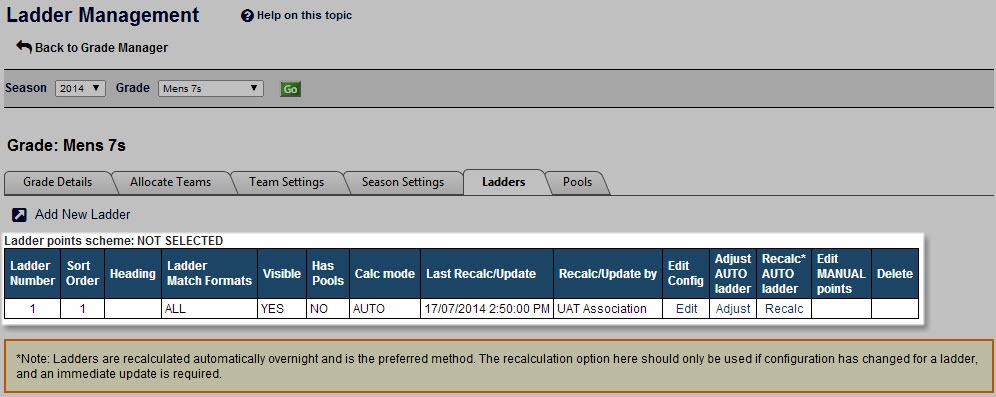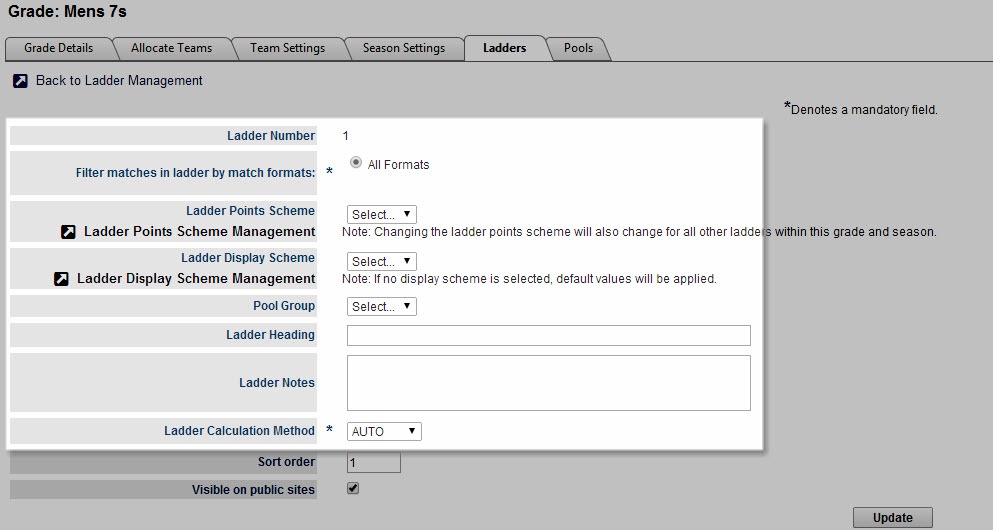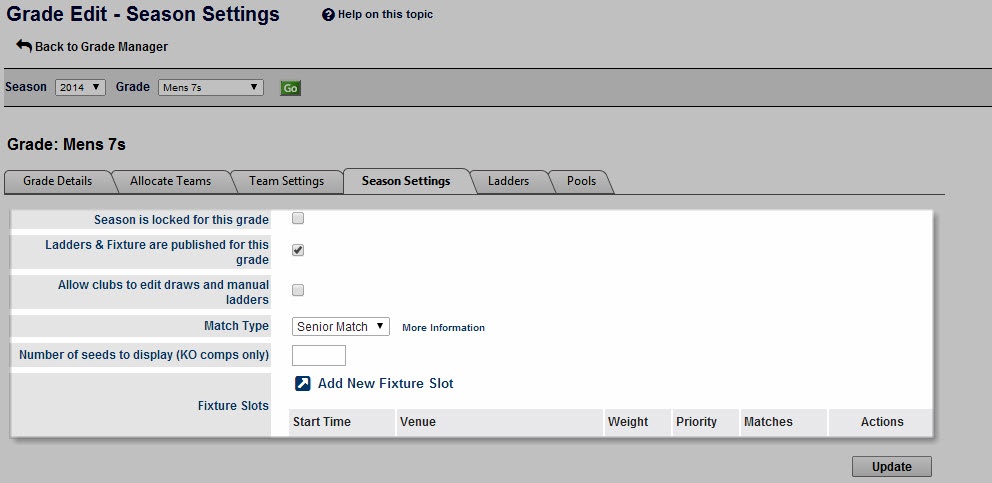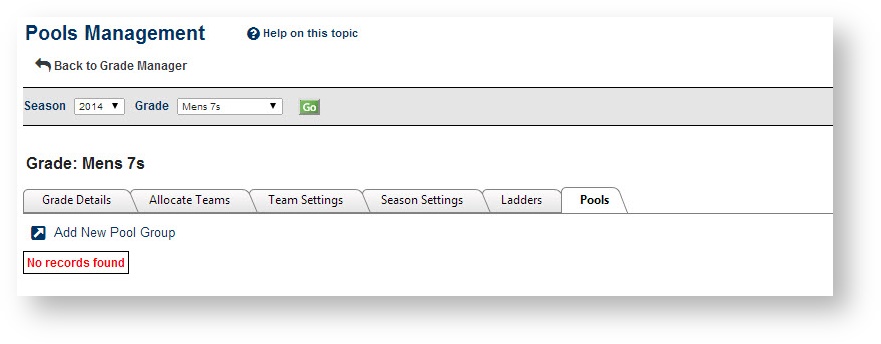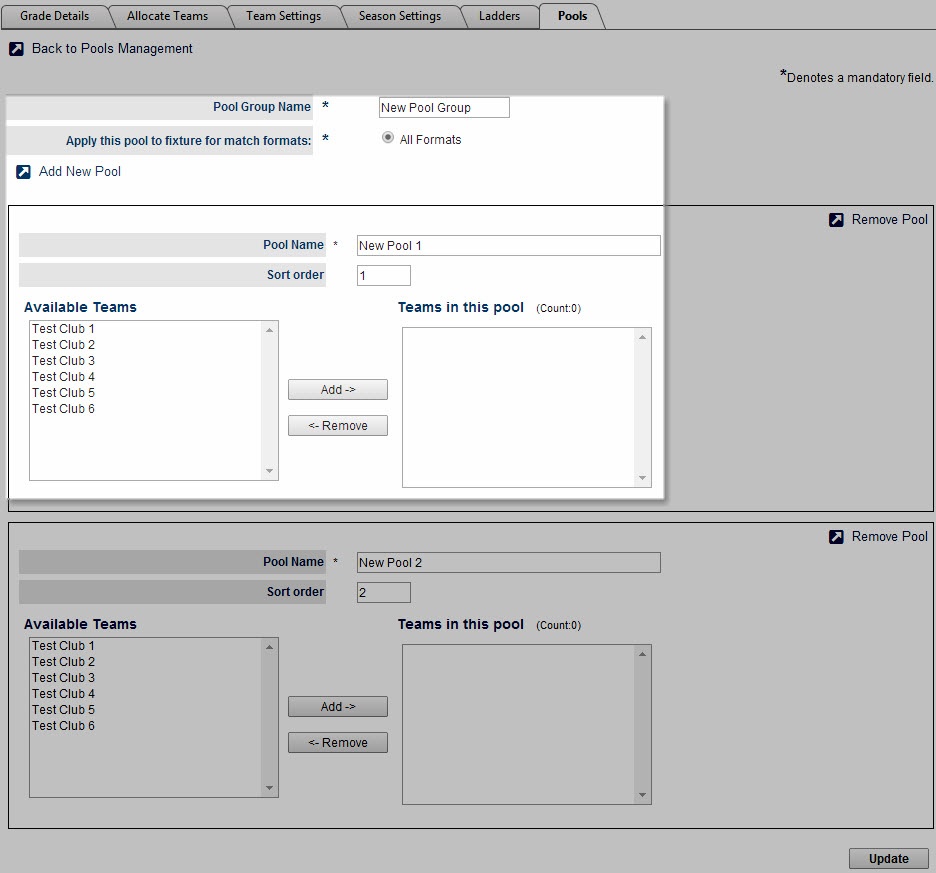Apart from general configuration for the grade, grade Grade manager allows configuration of the settings for team, season, ladder calculation and pools that will have profound impact on upcoming fixture.
Team Settings
This section allows to modify team's display name in the fixture, default venue, start time, match day of the team either at the beginning or in the middle of season.
| Squad size | This enables admin users to modify the squad members on spot without having to administering down their affiliated organisations |
|---|---|
| Default Venue | Once set up, this will be default for the team in case home and away allocation method is used for drawing |
| Team (Display) Name | This could be used to avoid confusion in case of many representative teams from club entering one competition or to identify the team's competency level etc.. |
| Team Media Name | This could be used to avoid confusion in case of many representative teams from club entering one competition or to identify the team's competency level etc.. |
| Team Start Time | Preferences for start time could be configured here and may overwrite any selections made during drawing process |
| Team Match Day | Preferences for team match day could be configured here and may overwrite any selections made during drawing process |
| Draw Seed | |
| Hide in Ladder | Team could be hidden from the ladder standings for many reasons e.g. re-grade, withdrawal etc.. |
| Update Existing Fixtures | Any changes made in the mid of season could be updated easily by checking this column and hit Update |
Ladders
Ladder calculation is automatically processed overnight by the system or can be made manually. If new data has just been entered, admin users could enforce the recalculation for immediate visibility.
Edit grade ladders
| Ladder Number | |
|---|---|
| Filter matches in ladder by match formats | |
| Ladder Points Scheme | To be set up through Ladder Manager and defines how points are awarded to team, what formula and criteria are used |
| Ladder Display Scheme | To be set up through Ladder Manager and defines how ladder standing are displayed in what order |
| Pool Group | Ladder could be tied with multiple pools should the former is incorporated in grade |
| Ladder Heading | Give ladder a title to differentiate from any others in use for the grade |
| Ladder Notes | |
| Ladder Calculation Method | Either AUTO - every day overnight or MANUAL - per administrator's activation |
| Sort order | |
| Visible on public sites | Tick or show/hide ladders from public view |
Ladder settings: these settings will affect the display of ladders for all seasons but will not affect ladders already entered.
- Number of finals teams - affects how many sides are displayed on a ladder as being in the finals
- Show percentage - the percentage is displayed on the ladder (either manually entered, or automatically calculated if this option is chosen)
- Percentage Label - if percentage is displayed on the ladder (see Show percentage option), this is the label that appears as the heading of the percentage column. If left blank, % is displayed.
- Show ladder summary fields - applicable fields for the sport such as number of matches, eg runs for/against, wickets lost/taken (cricket), goals for/against are displayed on the ladder
- Ladders calculation method - select Automatic to calculate the ladder automatically upon match results entry based on the parameters set below. Adjustments can still be manually entered with this option. Select Manual to allow complete manual entry of ladder data. If you are in doubt about whether ladders can be calculated automatically please contact support
- Points per bye - Points earnt by having a bye. This is often 0.
- Points ratio display - Determines whether to display the points ratio column in the ladder (this is the current ladder points divided by the number of matches played).Points ratio display - Determines whether to display the points ratio column in the ladder (this is the current ladder points divided by the number of matches played).
- Percentage calculation method - specifies the method used to calculate 'percentage' (which can also refer to methods such as goal difference if applicable)
- Club championship weighing factor - If the association has enabled a club championship ladder, this value weights the ladder points for this grade. Set to zero to exclude the current grade from club championship. The Club Championship Report can be configured via the Configure Public Reports option under the Reports menu.
- Show Team Logos in Ladder - this will display the team/club logos in the ladder. The logos are scaled to 29px x 15px and we recommend on switching on if all the club logos have been loaded into the system
Season settings.
These settings only apply to the grades for the selected season.
- Grade Structure. This setting indicates the grade/ladder structure used for the given season. This results in multiple ladders being displayed for each grade according to the structure selected and the name for each element in the structure is set using the "Pool Names/Ladder Headings" entry box with element names separated by "|". For your sport the different structure available are:Grade Structure. This setting indicates the grade/ladder structure used for the given season. This results in multiple ladders being displayed for each grade according to the structure selected and the name for each element in the structure is set using the "Pool Names/Ladder Headings" entry box with element names separated by "|". For your sport the different structure available are:
- Allow clubs to edit draws and manual ladders. Checking the box allows clubs to modify draws and ladders (only applicable where the association is not actively manageing the competition).
- Match type - changes the Match Type of the grade. This may affect how match results are entered, and is not relevant for all sports. The match type is usually set at the time of draw creation, although it is allowable to change here, it is not advised to do so if match results have already been entered within the grade.
- Number of seeds to display - this applies to knockout competitions/tournaments only. This affects the number of participant/team names that display their seed number. For example, if the competition has a field of 128, and this setting is 16, then seeds 1 to 16 will display as Team Namex where x is the seed number. The remaining 112 teams will not display a seed number.
Pools
Add New Pool Group
a direct impact on fixturing, as well as general grade configuration.
| Children Display |
|---|