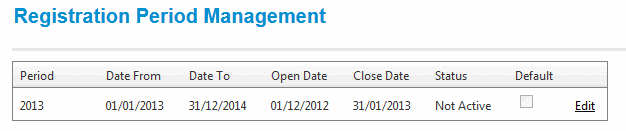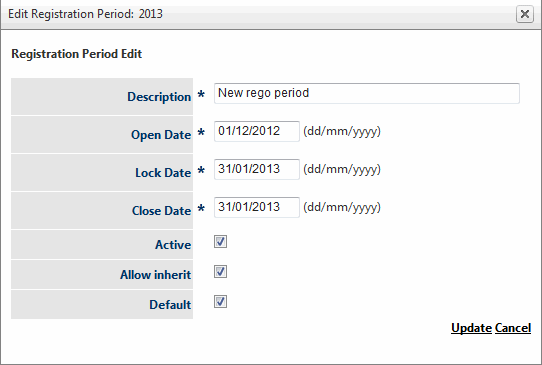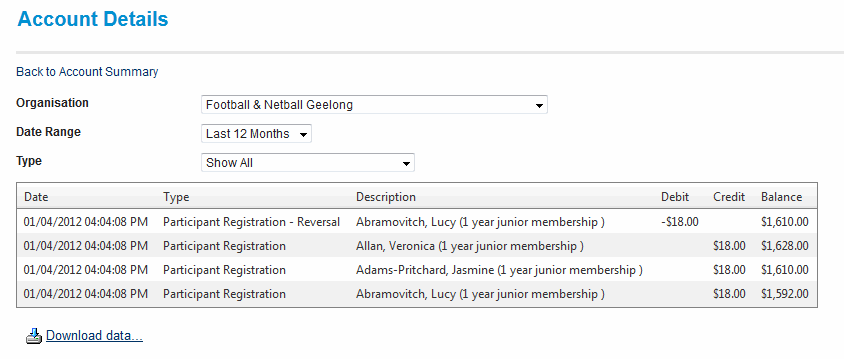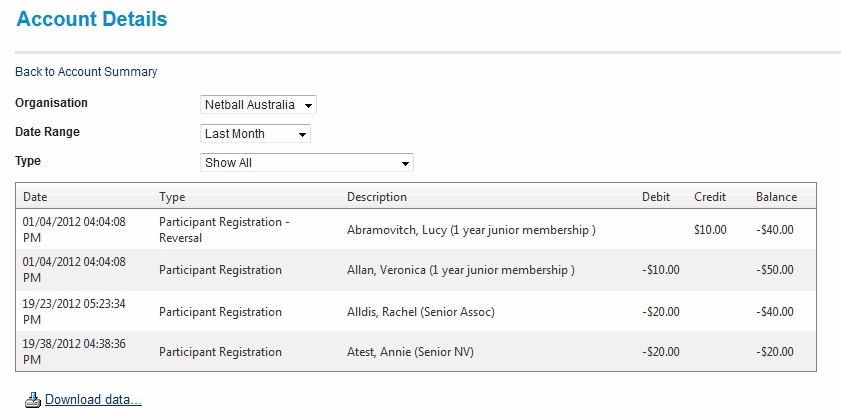...
To edit a Registration Period click the corresponding Edit link:
This will open the Registration Period Edit dialogue box.
Information from the parent Registration Period that cannot be edited is not available in this pop up.
The following table describes the fields available on this form:
| Field | Description |
|---|---|
| Description | A description of the Registration Period |
| Open Date | The date that player registrations begin. No players can be registered before this date |
| Lock Date | The date from which changes to registrations (de-registration) can no longer be made |
| Close Date | The date at which player registrations end. No players can be registered after this date |
| Active | Is this registration period active or not? Old registration periods should be made inactive |
| Allow inherit | Allows child organisations to create derived Period TypesPeriods |
| Default | Sets the Registration Period as the default for child organisations |
...
To generate the Account Summary as a PDF file select the option from the Actions menu then press Perform Action.
To open the account details page for a child organisation click the corresponding View link:
To extract the data to Microsoft Excel 2007, Microsoft Excel 2003, Tab separated values (TSV) or Comma separated values (CSV) formats click the Download data link.
The following tables indicate the data fields included in the Download data extract.
Summary View
| Field | Description |
|---|---|
| entity_id | The ID of the entity currently being administeredthat initiated the download |
| cp_entity_id | The ID of the child organisation |
| last_trans_id | The ID of the most recent transaction of the child organisation |
| curr_balance | The current balance of the child organisation's account |
| last_amount | The amount of the most recent transaction |
| transaction_date | The date the most recent transaction was recorded |
| entity_name | The name of the child organisation |
...
| Field | Description |
|---|---|
| TransID | The ID of each transaction |
| Date | The date of each transaction |
| Type | The type of each transaction. |
| Description | A description of each transaction |
| Debit | The amount debited from the account balance by each transaction |
| Credit | The amount credited to the account by each transaction |
| Balance | The balance of the account after each transaction. |
Adjusting Accounts
...
To adjust the account of a child organisation select it from the Affiliate Name list, enter the amount to be debited be adjusted (positive values will be deducted from the account balance, negative vales will be added to it) from the account and a brief note in the journal section then click Submit.
...
To view a detailed transaction list click on the corresponding View link:
To extract the data to Microsoft Excel 2007, Microsoft Excel 2003, Tab separated values (TSV) or Comma separated values (CSV) formats click the Download data link.
...