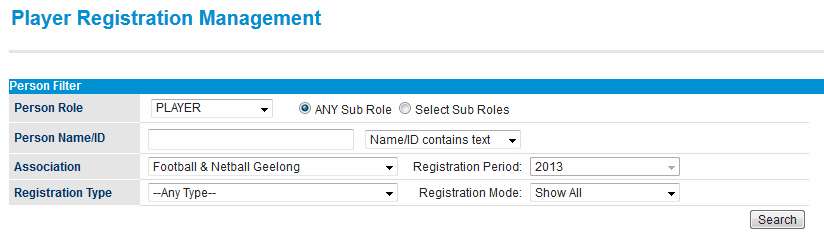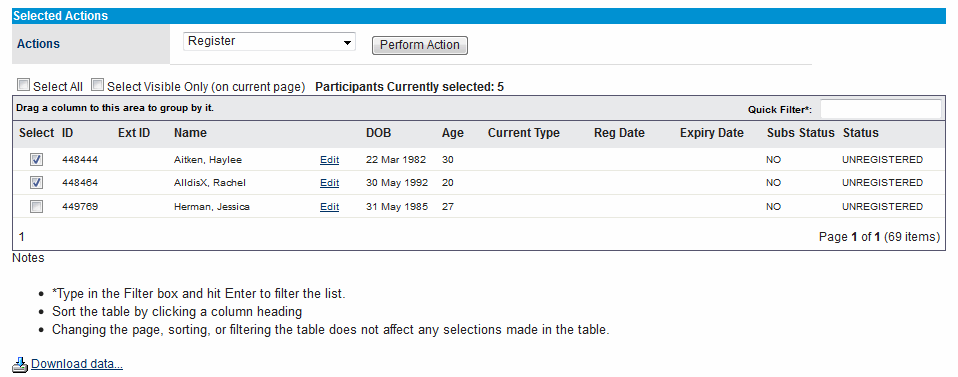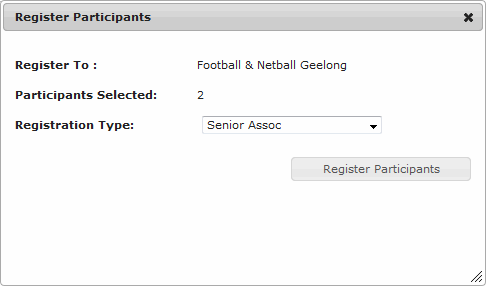...
| Info |
|---|
Navigation Mode: Competition Participation |
To filter the list of members, make your selections and the click Search
| Filtering Option | Function |
|---|---|
| Person Role | Filters the database using the selected role / sub role |
| Person Name/ID | Filters the database using a full or partial name or ID (ID can be ResultsVault ID or 3rd Party ID) |
| Association | Nominate the association that members will be registered to. |
| Registration Period | Nominate the Registration Period that members will be registered for |
| Registration Type | Filter the list for members that have been registered with a specific Registration Type or who have not yet been registered at all |
| Registration Mode | Filter the list for members who have been registered using a certain mode (Show all, Primary, Secondary, Conversion) |
To Register or De-register players select the players from the search results, choose an action from the action list and click Perform Action
To complete the registration choose the desired Registration Type then click Register Participants
In order to register members to a specific association for one or more players, you can go Competition participation --> Players -->Registration Manager. Upon person filter list as below image, you can sort out person you want to manage membership status, de-register or register using various search criteria: role, name/ID, type of registration etc. And remember to choose the target association to member with.
...