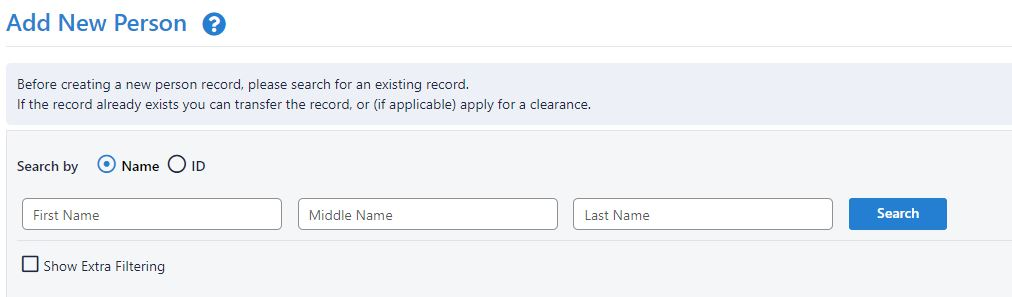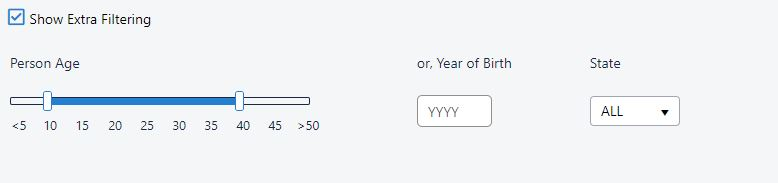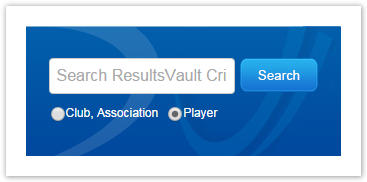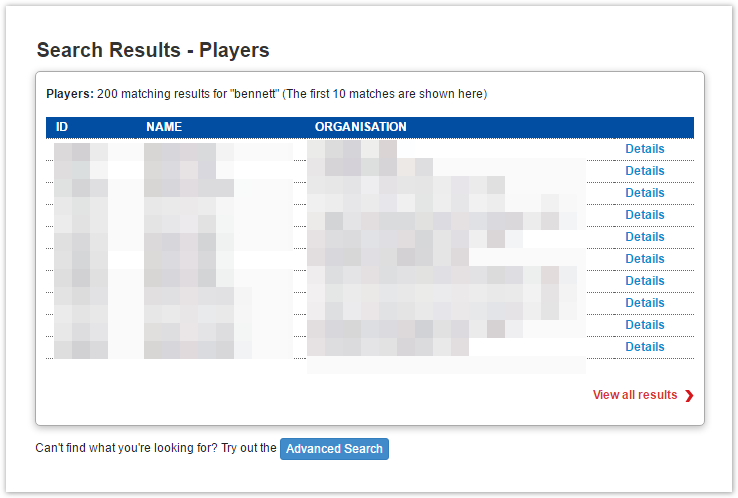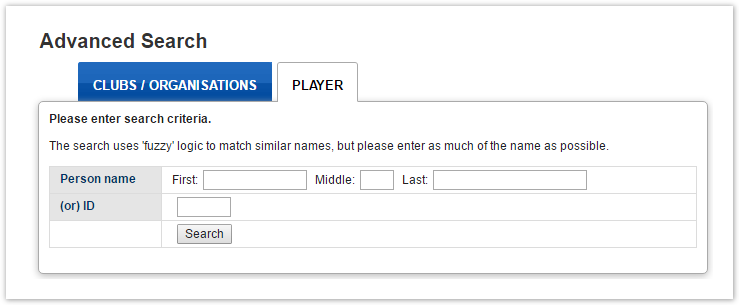...
| Expand | ||||||||||
|---|---|---|---|---|---|---|---|---|---|---|
| ||||||||||
On the Add new person screen, you can search for a person by Name or ID, or additionally by Year of Birth and State.
Select the Show Extra Filtering checkbox to further allow searching based on Date of Birth and State:
To find out how to create a new person, click here. |
| Expand | ||
|---|---|---|
| ||
The public portal is a consolidated website that displays published information of players, statistics and competition information. For example, myNetball, Rugby.
Search for a person within a particular Sport by entering their Surname and selecting the Player radio button, and then click Search. The results of your search will be displayed below: Click the Advanced Search button to search using:
|