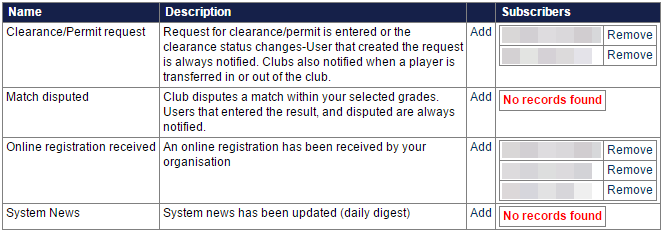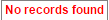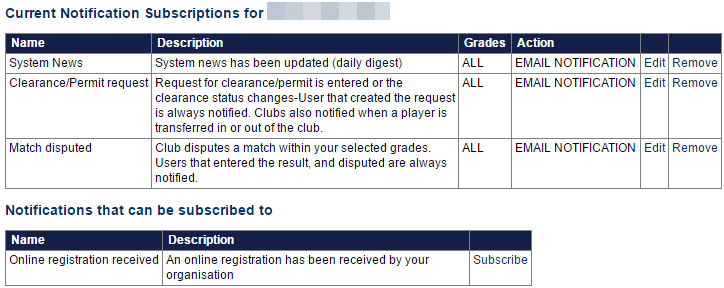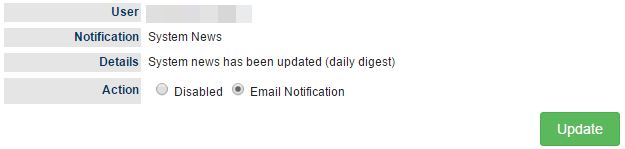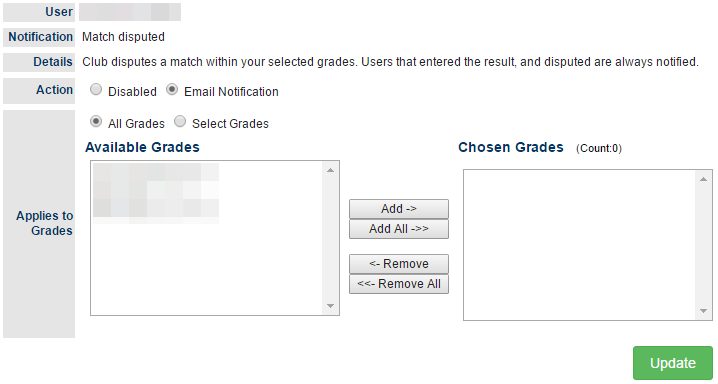Manage
...
notifications to Admin Users
This allows Super Administrators certain Admin Users to assign a type of notification to a specific another Admin User.
For example, a User can subscribe to the 'Match disputed' notification and select one or more Grades of interest. When a match is disputed that involved the Club or Association within the selected Grades, a notification email is sent.
This gives Clubs and Associations a flexible way of determining who is notified in certain situations. Over time, the list of notifications will be expanded to replace many situations where the 'Principle User' is notified by default.
| Note |
|---|
A notification |
...
with indicates that no Users are currently subscribed |
...
to the notification type. |
Manage system mails per log in
Subscribing to a notification
...
| Info |
|---|
Some notifications will occur within the system without regard to notification subscriptions (even if the notification subscription has been removed). |
Editing a notification
To edit a notification, click the Edit link of the notification. This opens the Notifications Edit screen.
...
For example, assume a club has three teams/grades, A, B and C. If you are subscribed to the Match disputed notification, and a dispute occurs for a match in A grade, you will only be notified if you have selected All grades or Select Grades and you have A grade in the Chosen grades list.
Maintain Contact Lists for Parent organisations
...