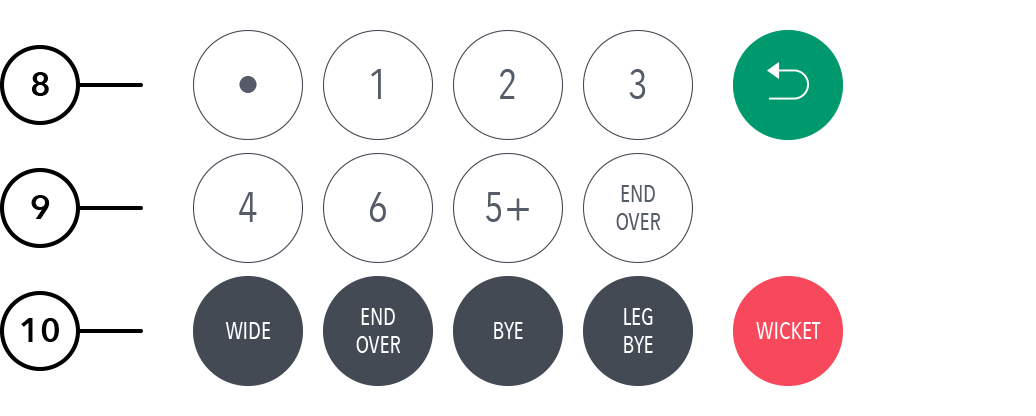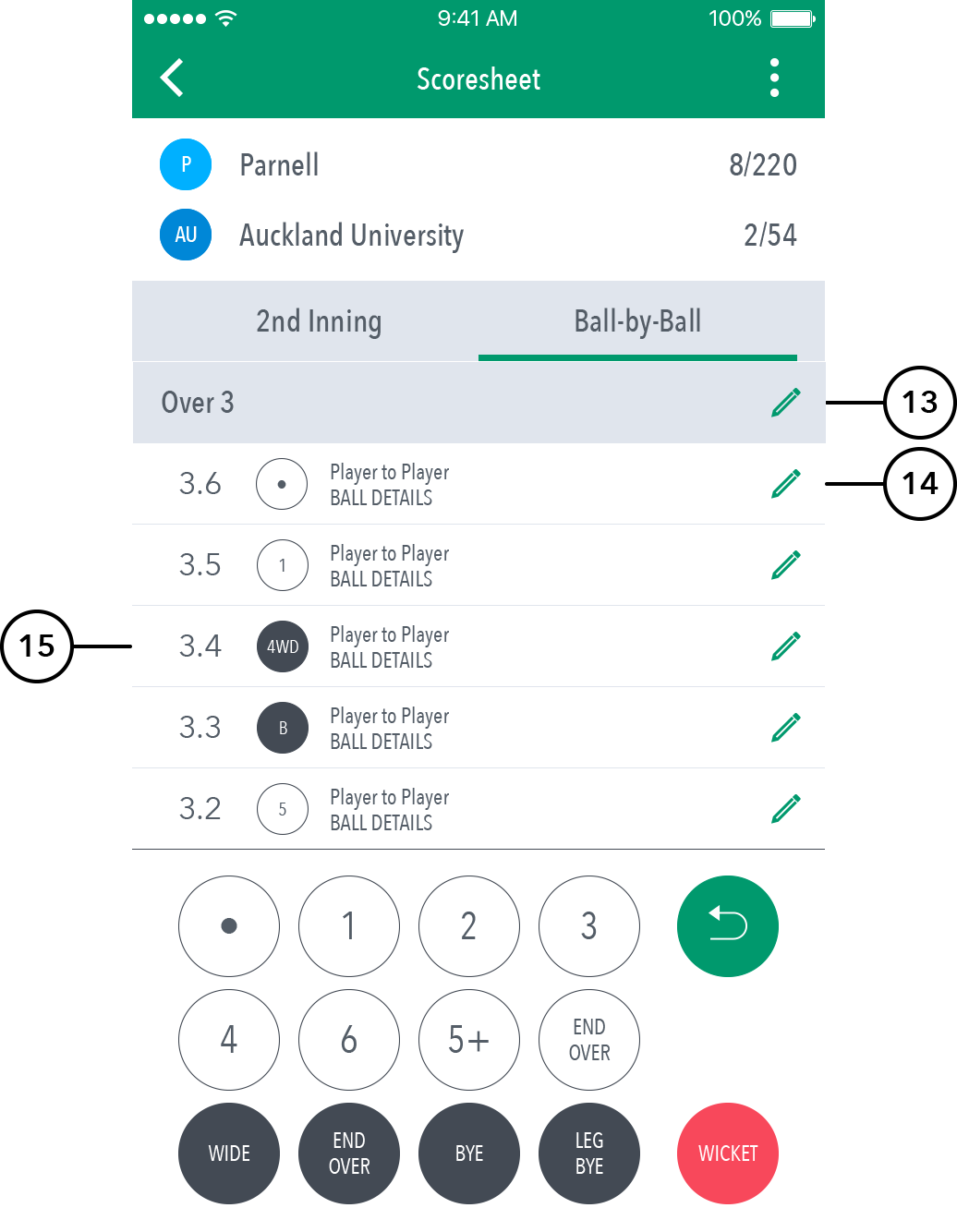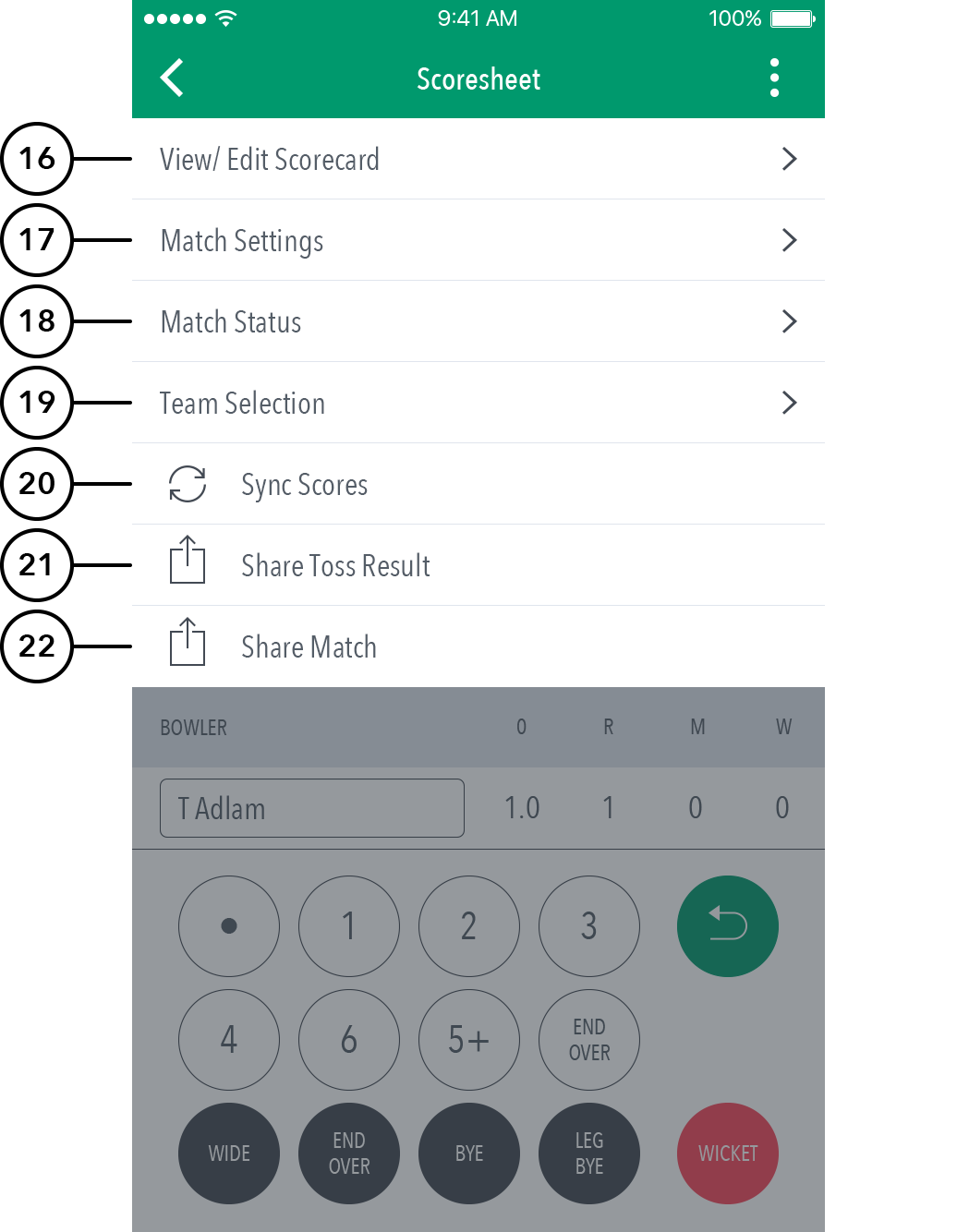...
(7) See Scoring panel for entering ball-by-ball live match score.
(8) To enter a dot ball, use the dot button. To enter runs for the batter on strike, choose from the numbered buttons. To cancel score entered for a ball in the current over, use the Undo button.
...
(11) To confirm entered scored, tap on the tick icon. To cancel, tap on (X).
(12)
(13)(14) To Edit a Ball, tap on the “pencil” icon next to a ball in the Ball-by-ball list.
(1514) To Edit Over, tap on the “pencil” icon next to the Over heading.
To access additional functionalities, (15)
Additional functionalities when you tap on the (“three dot icon”).:
(16) To view a classic Scorecard for all innings, tap on View/Edit Scorecard.
(17) To edit settings, tap on Match Settings.
(18) To update the status of match, tap on Match Status.
(19) To edit Team, tap on Team Selection.
(20) To manually sync the match score, use the Sync Scores.
(21) To share toss decision via email or social media, use Share Toss Result.
(22) To share score updates via email or social media, use Share Match.
...