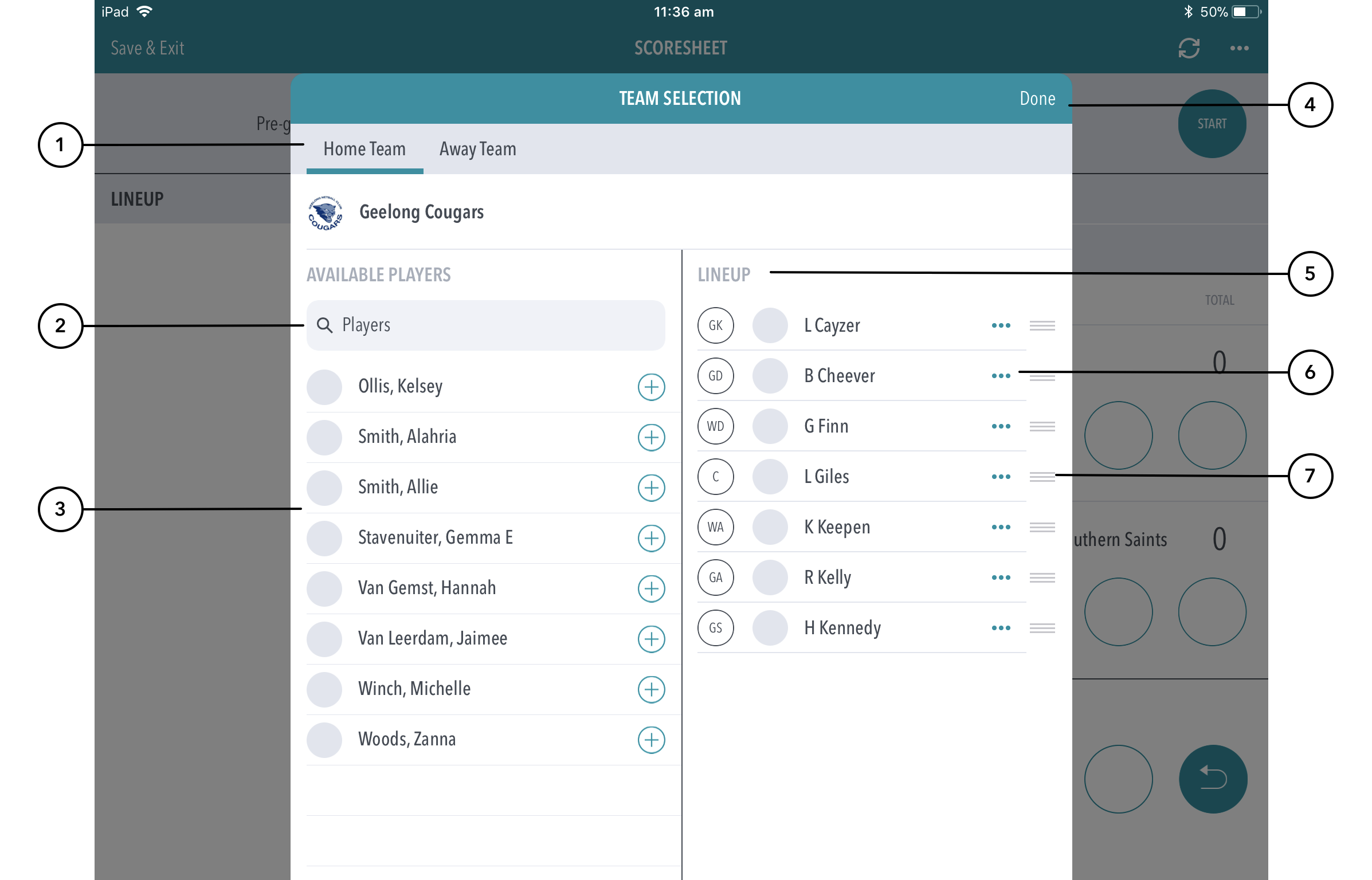Upon entering a match, you'll be presented with the Team Selection page, where you can select the team for either side before starting to score the match.
Highlighted Features
(1) Swipe between the home and away team to select the team for each.
(2) Search bar to help search for the player you are looking to select.
(3) The team list will automatically appear based on the squad list that has been pre-selected via ResultsVault.
(4) Will direct to the scoring page.
(5) Shows the players already selected for the team.
(6) Brings up options to remove the player or to set as captain.
(7) Allows for changing the order / position of a player.
Note
Tapping on a players name displays their profile image (if set in ResultsVault) along with their full name.