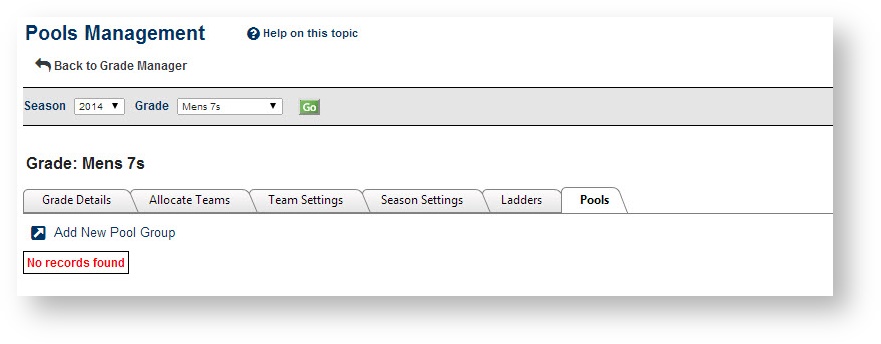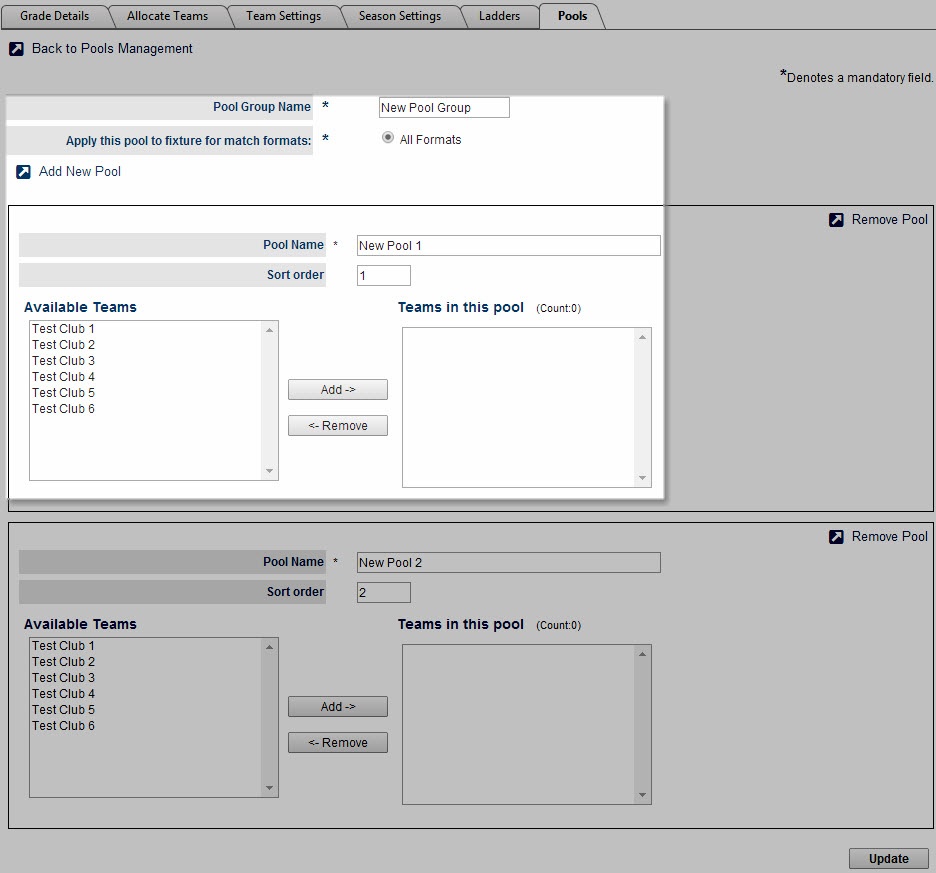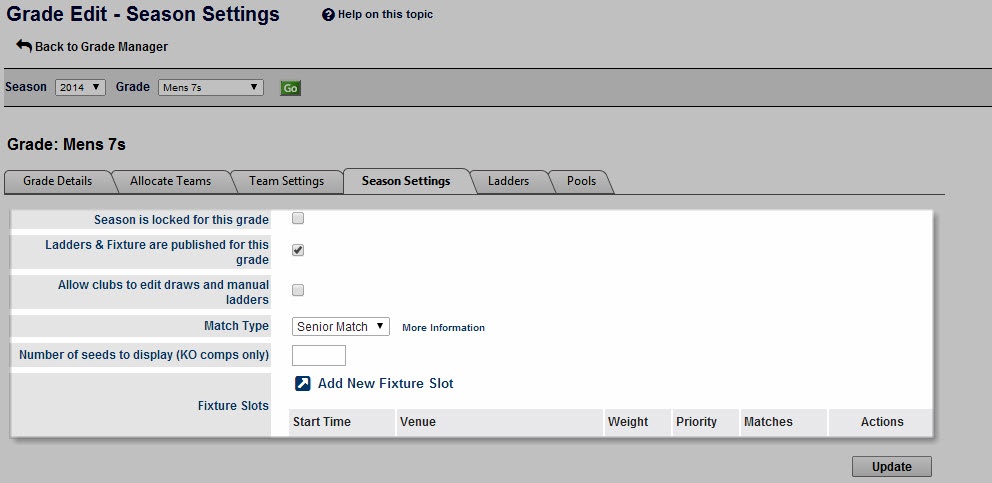
Apart from general configuration for the grade, grade manager allows the settings for team, season, ladder calculation and pools that will have a direct impact on fixturing.
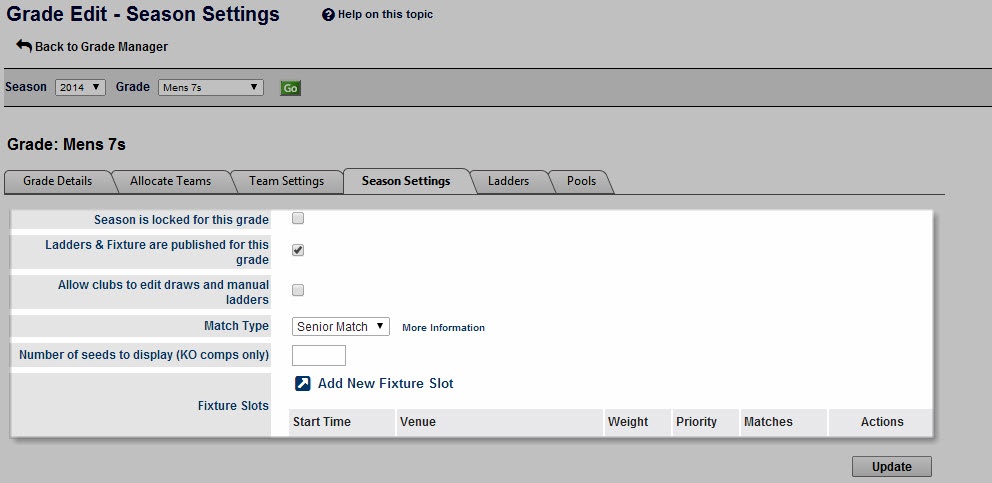
These settings only apply to the grades for the selected season.
| Season is locked for this grade | |
|---|---|
| Ladders & Fixture are published for this grade | |
| Allow clubs to edit draws and manual ladders | Checking the box allows clubs to modify draws and ladders (only applicable where the association is not actively manageing the competition) |
| Match Type | Changes the Match Type of the grade. This may affect how match results are entered, and is not relevant for all sports. The match type is usually set at the time of draw creation, although it is allowable to change here, it is not advised to do so if match results have already been entered within the grade. |
| Number of seeds to display (KO comps only) | This applies to knockout competitions/tournaments only. This affects the number of participant/team names that display their seed number. For example, if the competition has a field of 128, and this setting is 16, then seeds 1 to 16 will display as Team Namex where x is the seed number. The remaining 112 teams will not display a seed number. |
| Fixture Slots |
This setting indicates the grade/ladder structure used for the given season. This results in multiple ladders being displayed for each grade according to the structure selected and the name for each element in the structure is set using the "Pool Names/Ladder Headings" entry box with element names separated by "|".