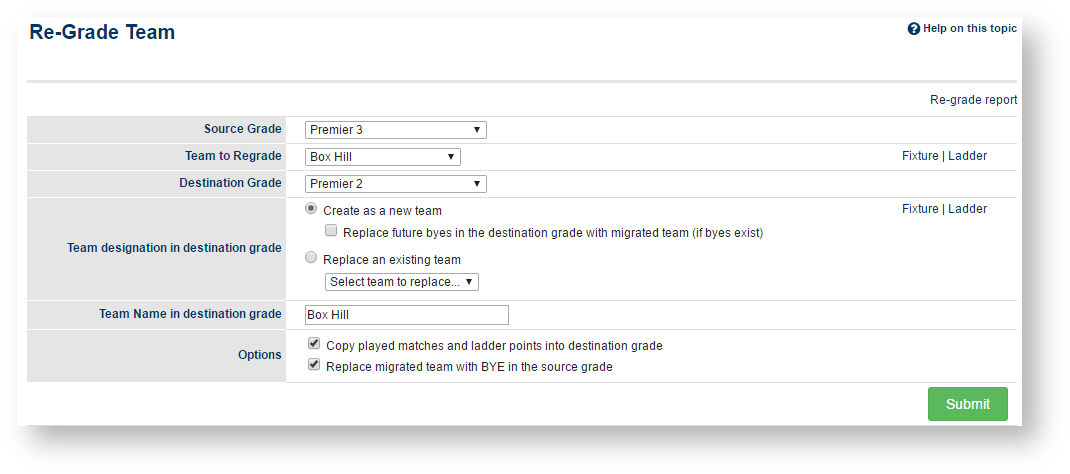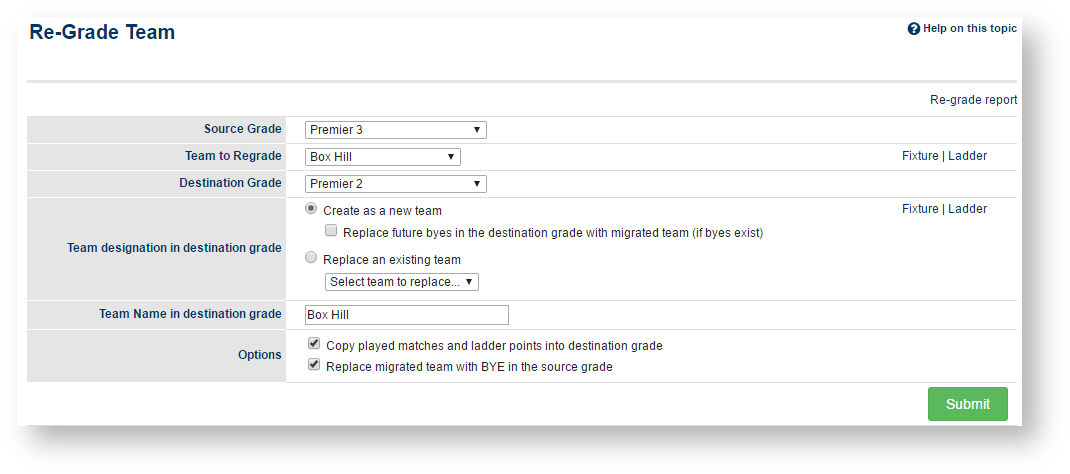Re-grading a team occurs during a current season and allows a team to be up-/down-graded to a different division once matches have been played. Where required, the migration of squad lists, match data and ladder points is facilitated.
Typically this occurs in competitions that allow re-grading to occur if a team is winning or losing a large percentage of their matches.
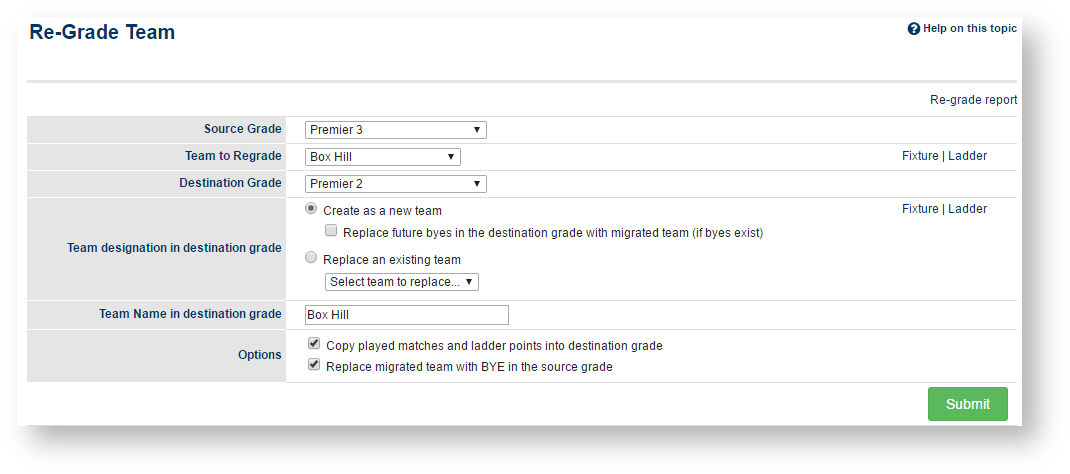
- Start by selecting the Source Grade, Team to Regrade and Destination Grade.
- Complete the re-grade team options as per the table below.
Click Submit and OK to save your changes.
It is crucial to review target team & associated grade thoroughly before clicking Submit as it is more complicated to reverse the action & requires manual manipulation |
- It is recommended that you review the newly re-graded team, including:
- Checking the fixtures of both source & destination grade.
- Checking the ladder display of both source & destination grade.
- Checking the Team settings in Grade manager page.
- Rerunning the draw creator wizard.
| Regrade options | Descriptions |
|---|
| Create as a new team in destination grade | Adds the team to the destination grade. The new team can replace future byes in an existing fixture or a new fixture can be created with the draw creator. - Add migrated team to new grade for redrawing purposes from rounds XXX.. ie. Rounds without scores entered.
- Should be used if no bye or no team available for swapping grades in the upcoming matches.
- Need to restart draw creator wizard to reflect the team change in fixture.
- Seeding for teams will be auto adjusted in both destination & source grade.
|
| Replace future byes (if any) in destination grade with migrated team | - Allow to slot migrated team in bye match for the upcoming time.
- May not need to re-run draw creator.
- Perfect if a bye is available for the upcoming matches.
- Seeding for teams will be auto adjusted in source grade.
|
| Replace an existing team in destination grade | This will remove a specified team from any future matches in the fixture of the Destination Grade and replace it with the Migrated Team. - Allow to swap migrated team with a particular team in destination grade.
- May not need to re-run draw creator.
- Perfect in case moving out team is available for the upcoming matches.
- Seeding for teams will be auto adjusted in source grade.
|
| Copy played matches & ladder points into destination grade | A copy of matches played by the migrated team will be created in the fixture of the Destination Grade (show in red). These are used for ladder calculations. - Duplicate a copy of played matches from source grade & display in destination grade.
- This helps to recalculate ladder points for destination grade including match played by migrated team.
- There might be a missing or surplus of matches played in case the timing of two grades involved is different ie. team may play more or less matches than those in destination grade.
- This will at the same time hide the team from source grade's ladder display.
- Seeding for teams will be auto adjusted in both destination & source grade.
|
| Replace migrated team with Bye in the source grade | The fixture in the source grade will be updated with the Migrated team being replaced with a BYE in future matches. Any matches that would result in 'BYE v BYE' will be deleted. |