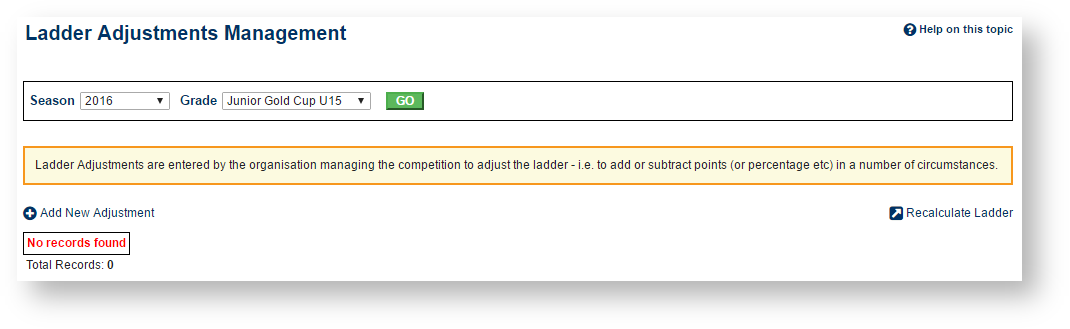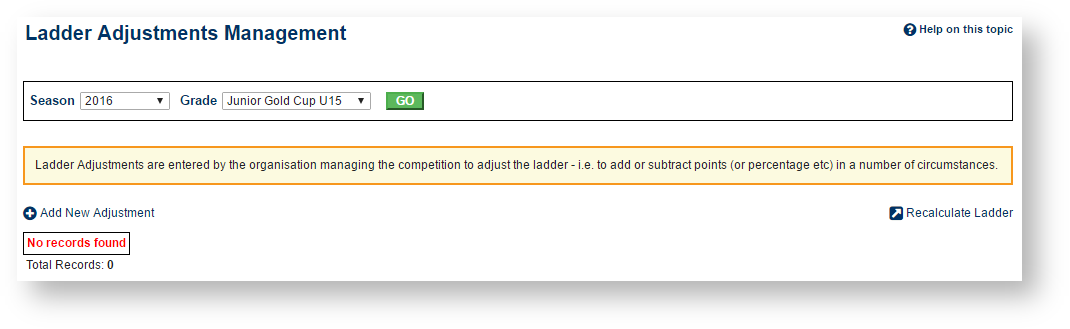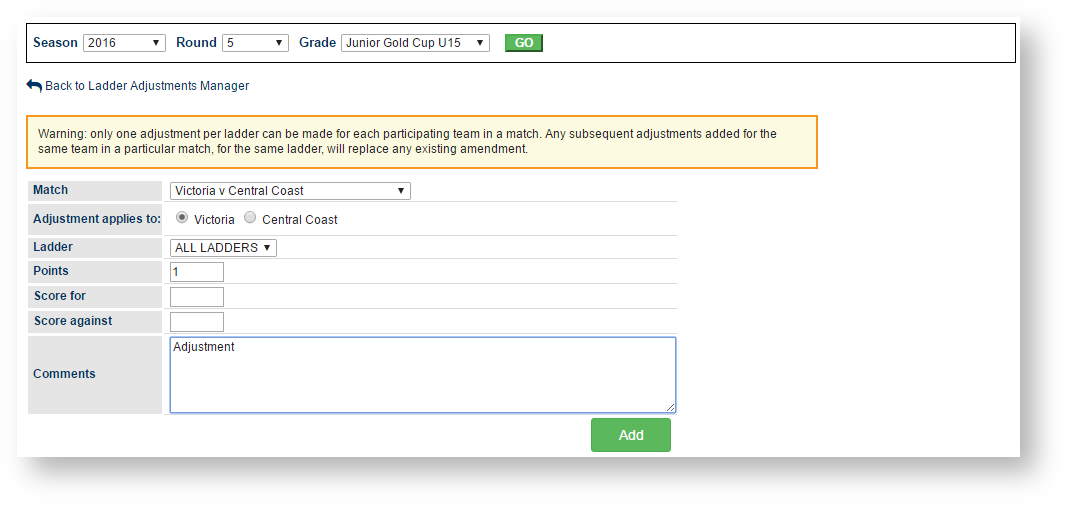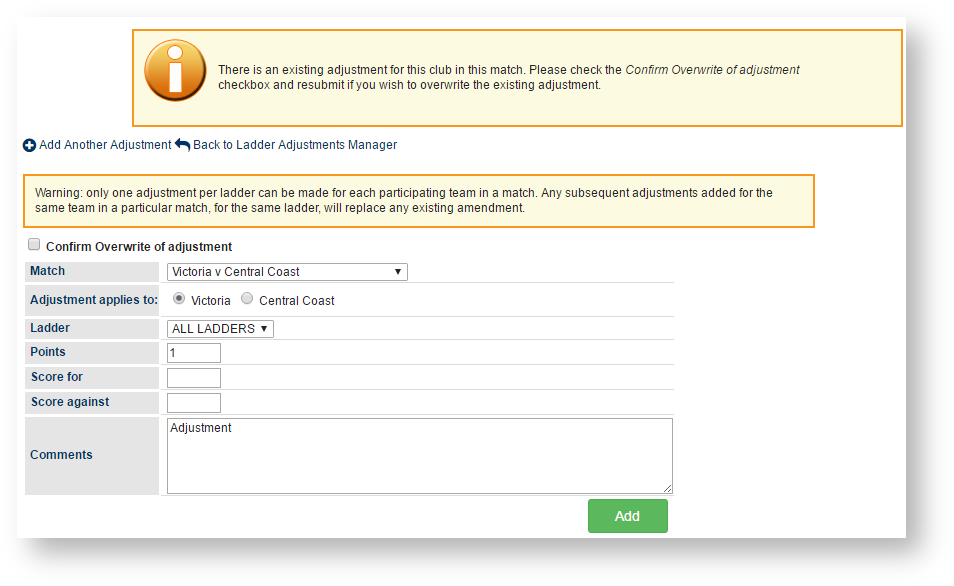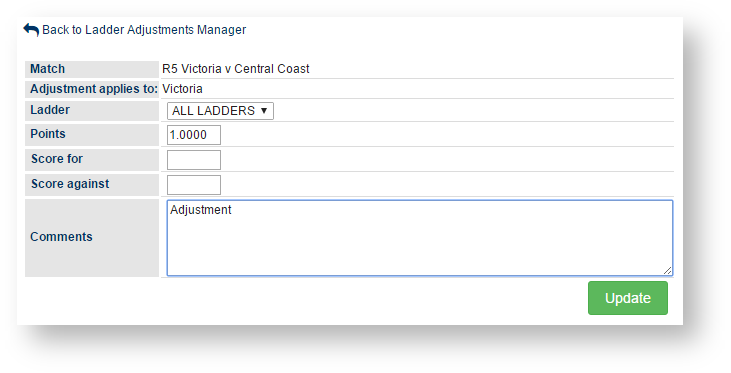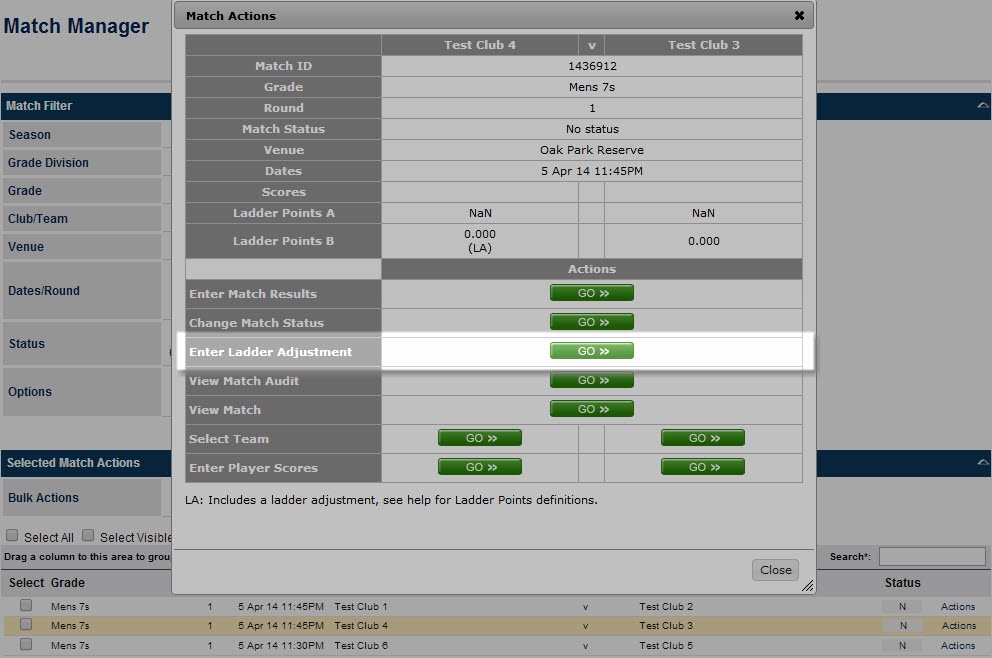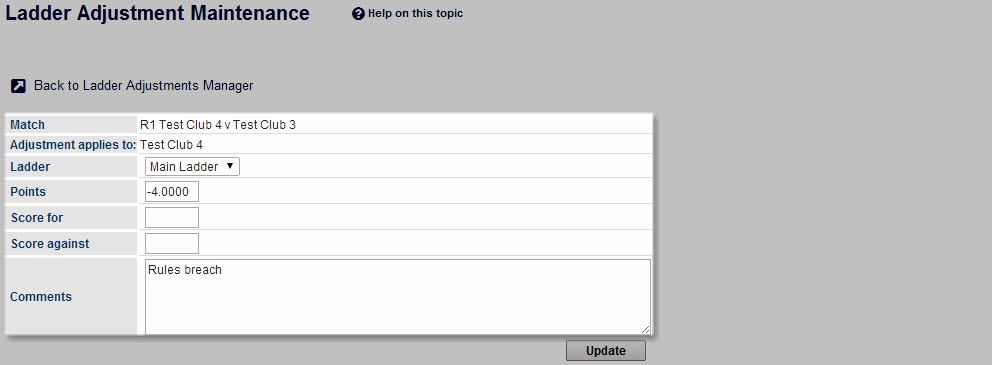Ladder adjustments are used to adjust a ladder where it is automatically calculated. A number of parameters can be adjusted, including points and total scores.
Adjustments can be viewed from public ladder pages.
- A ladder adjustment must be applied to one of the competing teams in a match.
- Only one adjustment can be applied to each team within a match.
|
View Ladder Adjustments
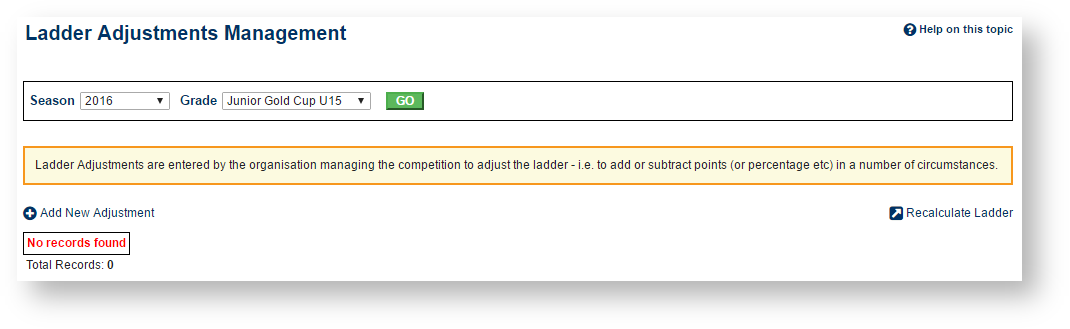
Add a Ladder Adjustment
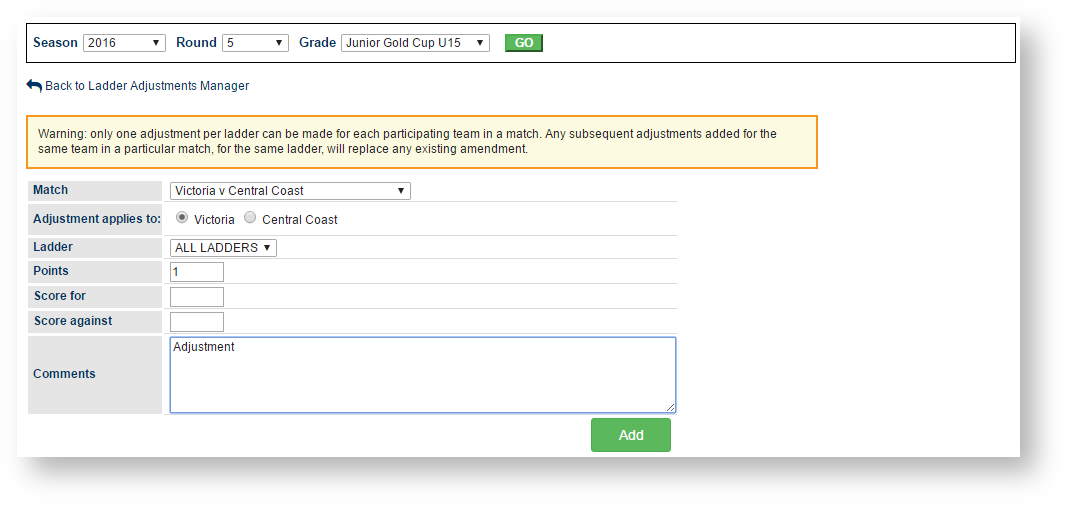
- From the Ladder Adjustments Manager screen, select the Add New Adjustment link to add a new adjustment.
- Select the Season, Round and Grade and click Go .
- Enter the adjustment, then Click Add.
- If an adjustment has already been entered for your selected Season, Round and Grade combination, the following screen will be shown, and you will need to Confirm Overwrite of adjustment to either overwrite the adjustment or select Back to Ladder Adjustments Manager to cancel the change.
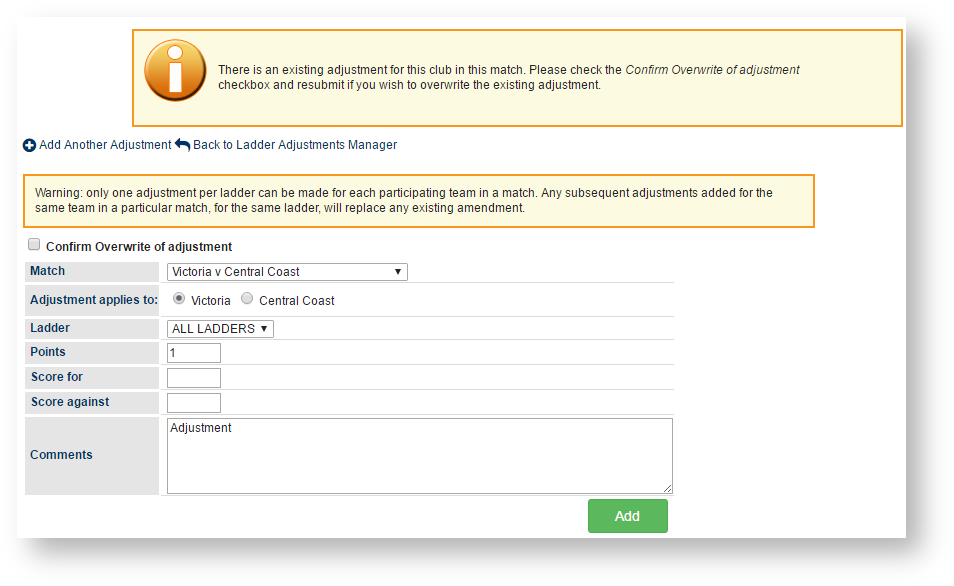
Edit a Ladder Adjustment
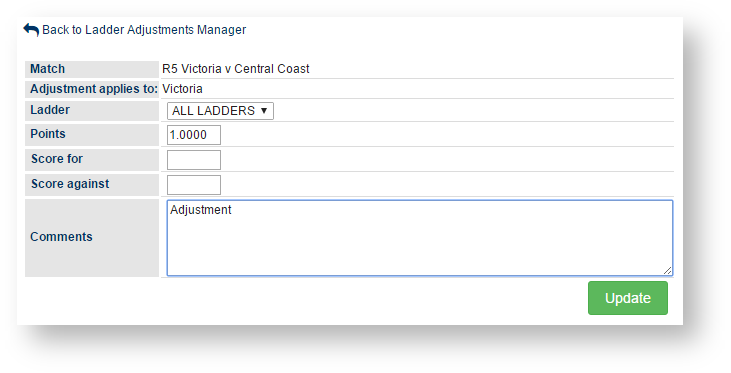
- From the Ladder Adjustments Manager screen, select the Add New Adjustment link to add a new adjustment.
- Select the Season, Round and Grade and click Go .
- Enter the adjustment, then Click Add.
From the Match Manager OR Review Results* screen
*(The Review Results screen will soon be made redundant, the Match Manager is now available for use)
- Display the relevant Season/Grade/Round.
- To Add/Edit an adjustment, in the drop down option next to the match (team in Review Results) select Adjust Ladder Home/Away.
- Enter the applicable adjustment information (see below)
- Click the Update button
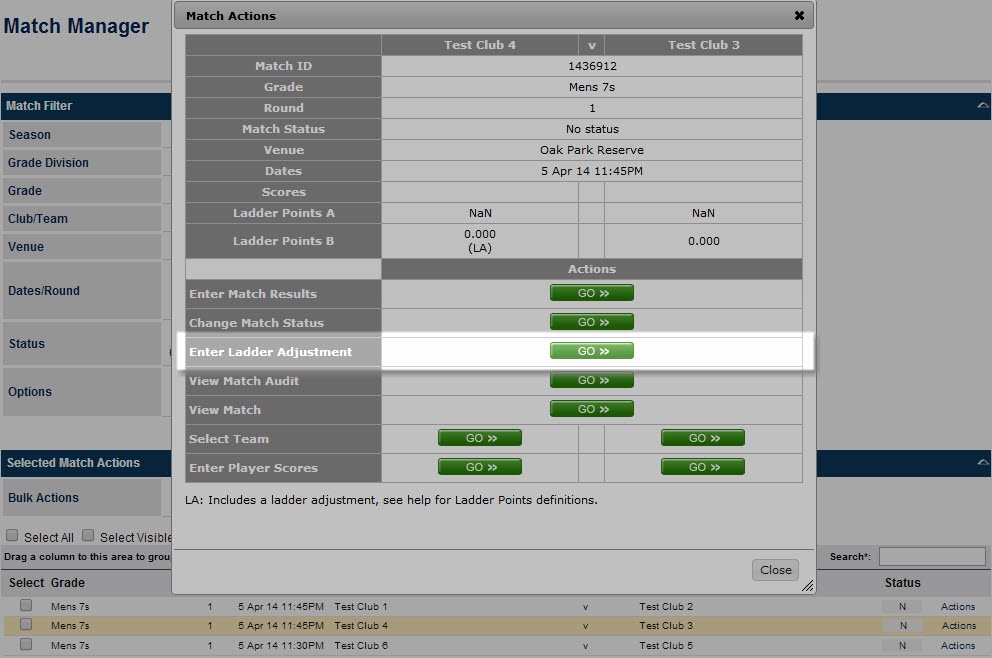
Information that can be adjusted
Depending on the sport, a range of information can be adjusted. Entering a positive number reflects an increase (eg a 'bonus') whereas a negative number reflects a decrease (eg a 'penalty').
- Points: Enter a positive number to increase the team's total points within the ladder, or a negative number to reduce the points
- Percentage: Adjusts the percentage within the ladder
- Scores for/against: Adjusts the scores for or against within the ladder, which may in turn affect the calculated percentage/difference
- Comment: A comment must be entered for each adjustment, to explain why the change was made.
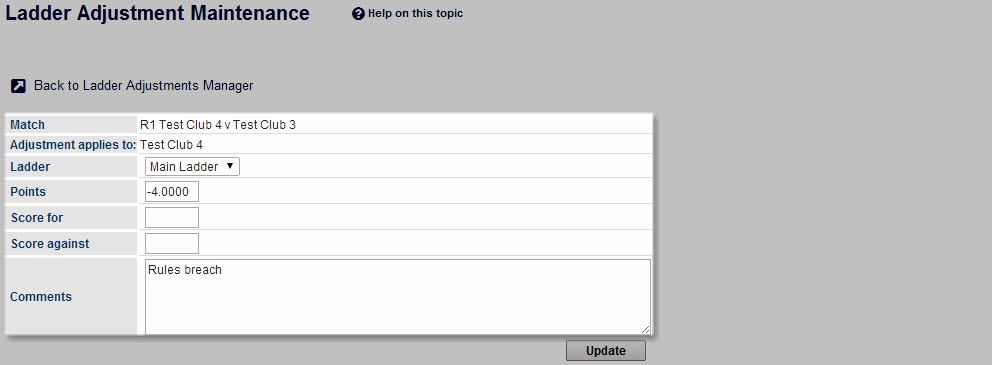
Deleting an adjustment
- Choose Competition...Ladders...Ladder Adjustments. The Ladder Adjustments Managements screen opens.
- Select the Season, Grade, and Round within the selector bar and click Go. The page refreshes with the details of any adjustments entered for this Season/Grade/Round.
- Click the Delete link of the adjustment within the adjustments table.