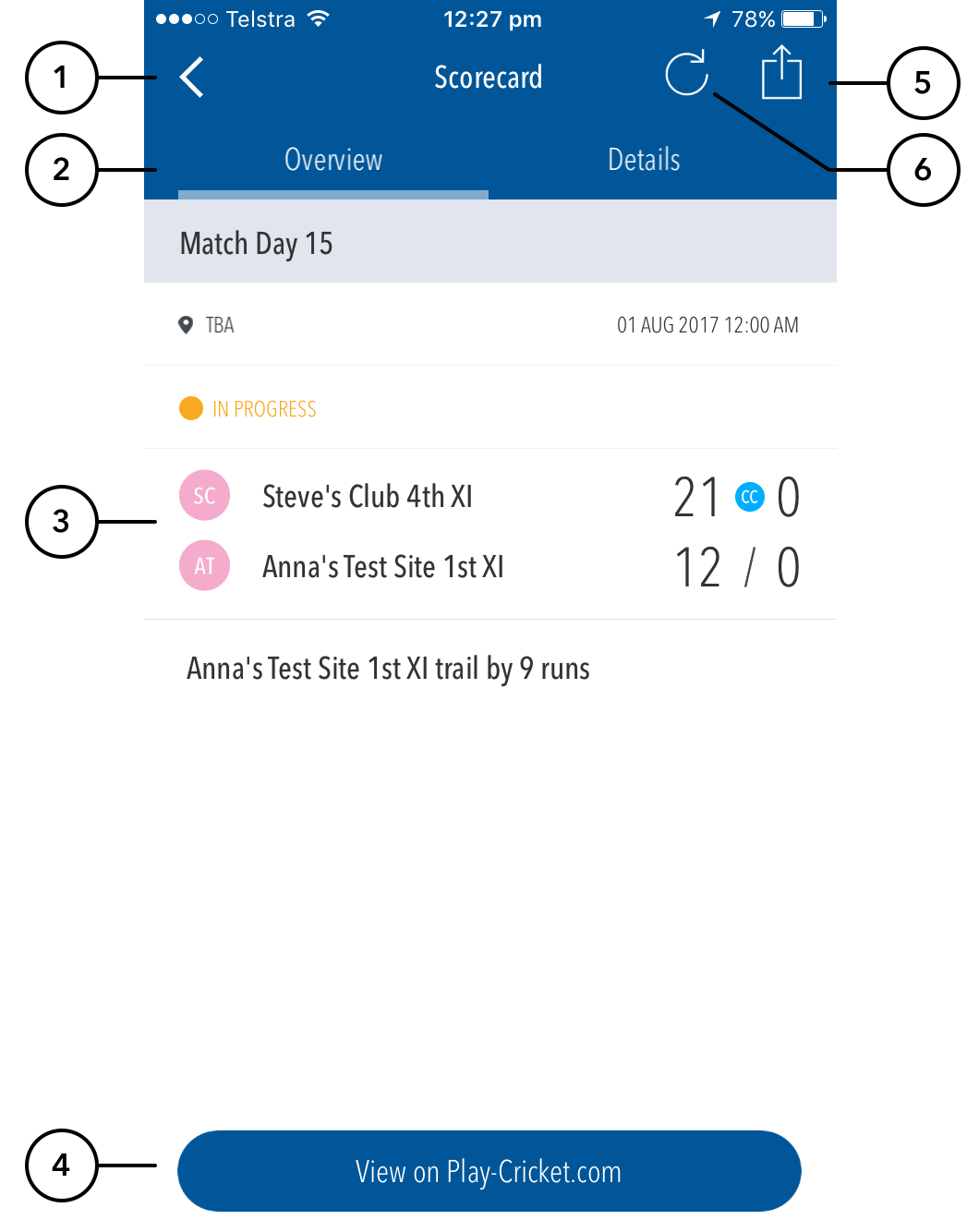...
| Info | ||
|---|---|---|
| ||
To refresh the match listing area simply swipe down on the list at the top. The match list can only be refreshed every 90 seconds to show updated scorers. |
(2) Completed match - Displays the winners score displays in bold. You can access a detailed scorecard by tapping on the match.
...
(6) If you’d like to change the settings of any of your favourites, tap ‘Manage Favourites’ and then tap on the favourite you’d like to edit.
...
Scorecard
For In Progress matches, you can tap the reload icon at the top of the screen to refresh the scores from Play-Cricket.
...
Highlighted features:
(1) Press the back arrow to return to the Matches Dashboard.
(2) The scorecard page will default to the overview section which displays the live scores. You can access detailed player scores, breakdowns and Fall of Wicket details by tapping on the Details tab.
...
(3) Displays the live scores for the match in question.
(4) To view the scorecard in full on the Play-Cricket website, tap the ‘View
...
on Play-Cricket.com’ button at the bottom of the screen. The scorecard will load in the default browser on your device.
(5) To share the scorecard on social media, tap the Share icon on the top right of the screen
(6) For In Progress matches, you can tap the reload icon at the top of the screen to refresh the scores from Play-Cricket.