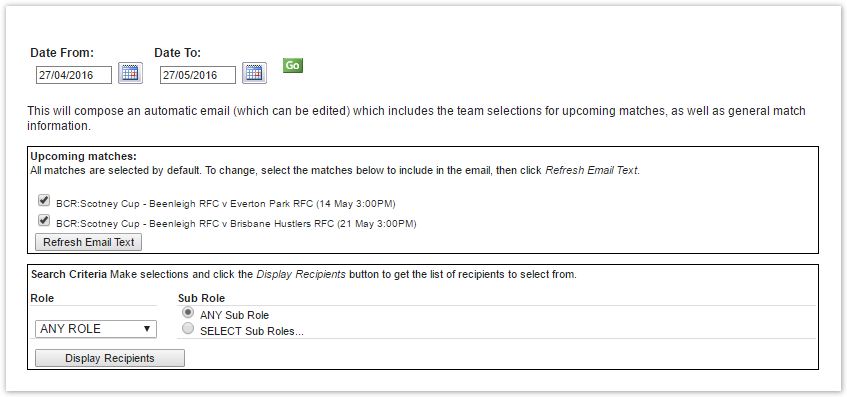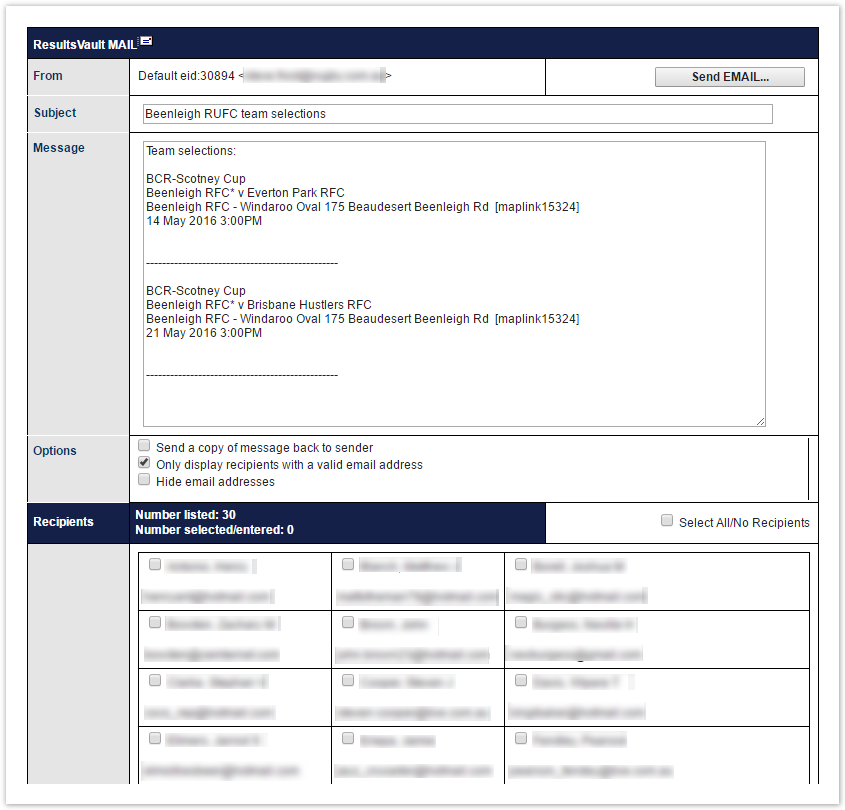Go to Mode: Competition Participation Menu: Communications > Email > Email Selected Team Lists
This will compose an automatic email (which can be edited) which includes the team selections for upcoming matches, as well as general match information. This is useful to send to your player list after selection has occurred. The email will also include a link to the team selections on the ResultsVault sitepublic view.
The upcoming matches for each grade in the club that commence within the date range designated by the date selectors in the selector bar are displayed. By default the date range is set for 7 days from the current date, although this can be changed by changing the Date From and/or Date To selections. The Date From cannot be earlier than the current date, and the Date To date range cannot be more than 2 months from the current date.
All matches are selected by default. To change (eg to exclude certain matches), select the matches to include, then click Refresh Email Text . If you have already made changes to the Email Message, these will be lost after clicking Refresh, so it is best to do this step first.
Make any necessary edits to the email Subject and Message.
| Info |
|---|
If a map link has been set up by the association for a particular venue, a link code will display within the message - eg maplink1234. When the email is sent, this will be converted into a clickable link which provides an interactive street map for that venue. You can remove the maplinks by deleting everything within the brackets [], otherwise do not edit the maplink or it may not display correctly within the email. |
General information about sending messages
...
| Include Content | ||
|---|---|---|
|