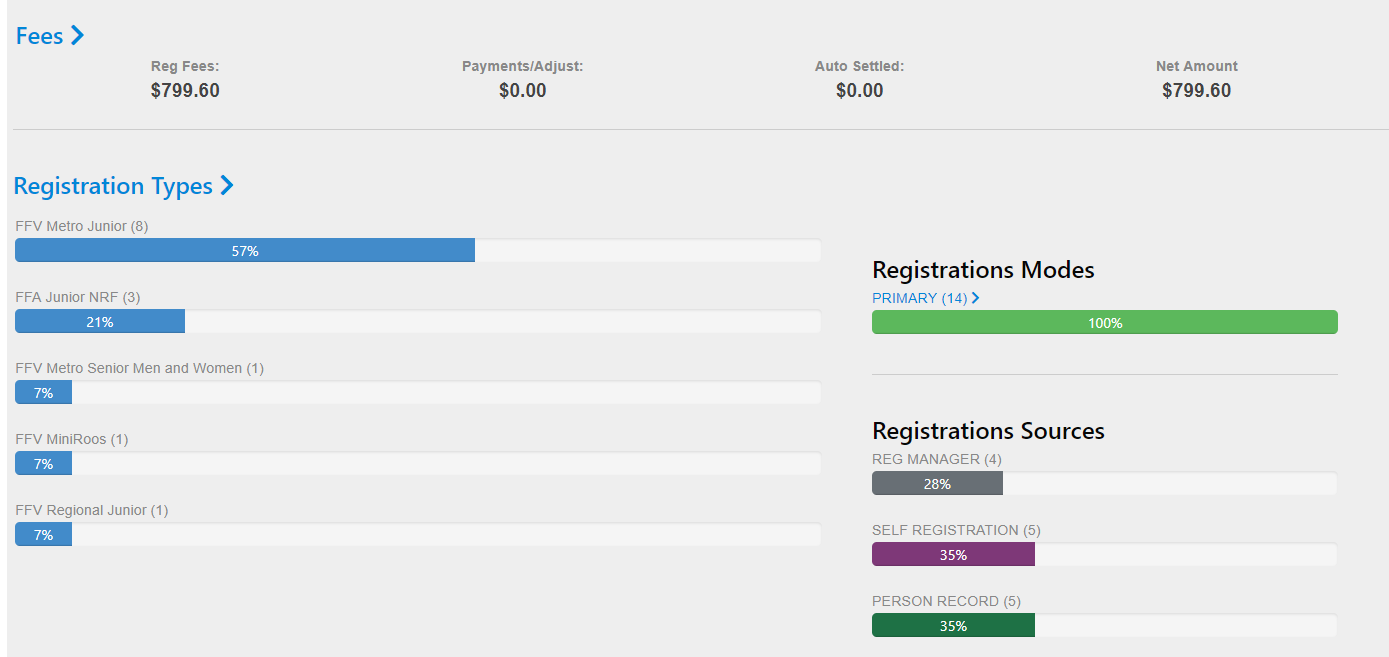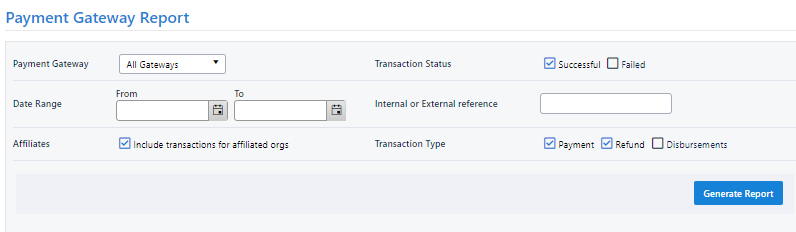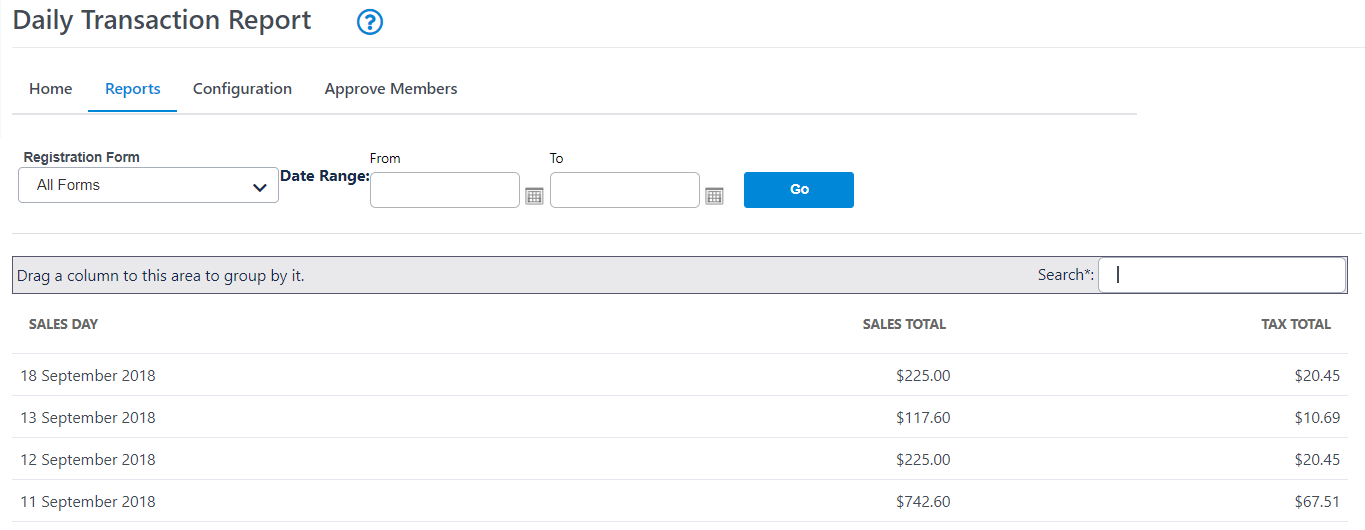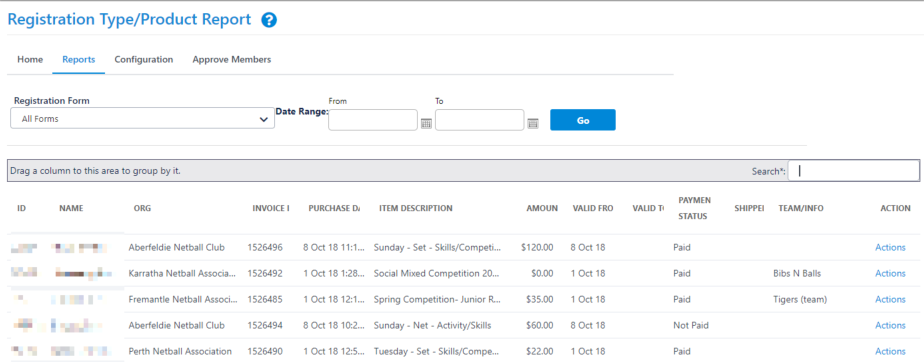...
Total payments outstanding
...
Dashboard
This provides a summary snapshot of each membership signup form you have created.
...
Summary Report Fields
...
...
Number of members signed up
...
This is the number of people who have signed up, irrespective of whether they were new or returning members, and whether payment has been received.
...
New members waiting for approval
...
This is the number of new members who have signed up, and who have not yet been approved. Note - unapproved members cannot login, and do not appear on any person lists.
...
Total payments collected
...
Total amount that has been paid (irrespective of payment method - online or offline).
...
Total payments collected online
...
Total amount that has been paid online (ie via the payment gateways that has been configured with the signup form).
The dashboard provides an overview or of online transactions within the specified date range.
The summary graphic shows the number of total registrations, a split between online and offline payments and a break down of registrations based on the product purchased
Reports
Payment Gateway Report
The payment gateway report provides a detailed view of all transactions that have been processed through the selected payment gateways
Online Form Submissions
Also known as the Registration Transaction Report, this page displays a list of all transactions (including offline payments) that have been submitted through the selected form during the specified date range
Daily Transaction Report
The Daily transaction report provides a summary view of the total takings per day from the selected form within the selected date range
Registration Product Report
This reports breaks down the transaction information further providing details of each product purchased via the selected form within the specified date range