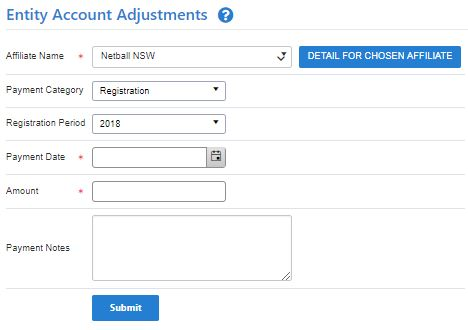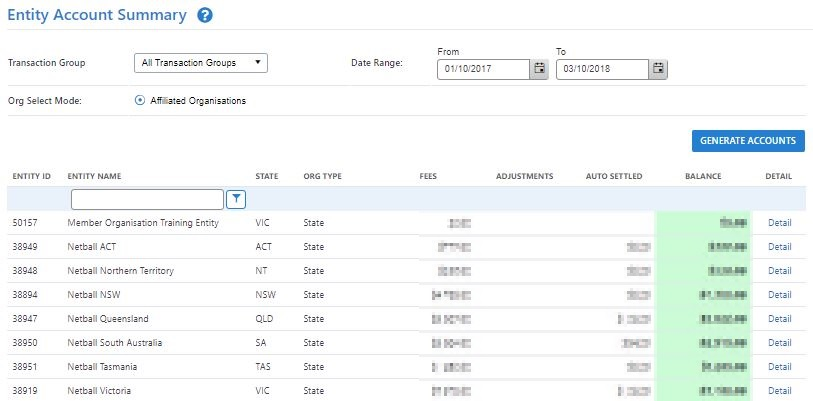Adjusting Accounts
| Info |
|---|
Navigation Mode: Competition Management |
To adjust the account of a child organisation select it from the Affiliate Name list, enter the amount to be credited to the account and a brief note in the journal section then click Submit:
Additional support is available via the Help on this topic links found in the top left hand corner of most pages and support is offered via email to support@interactsport.com. National Governing Body can manually adjust the account of an affiliated child organisation upon receipt of a registration payment.
Selecting a child organisation for adjusting account
Select payment category, enter payment date, payment amount and additional notes for future reference.
Click the Submit button and Detail for chosen affiliate to see the new account balance.