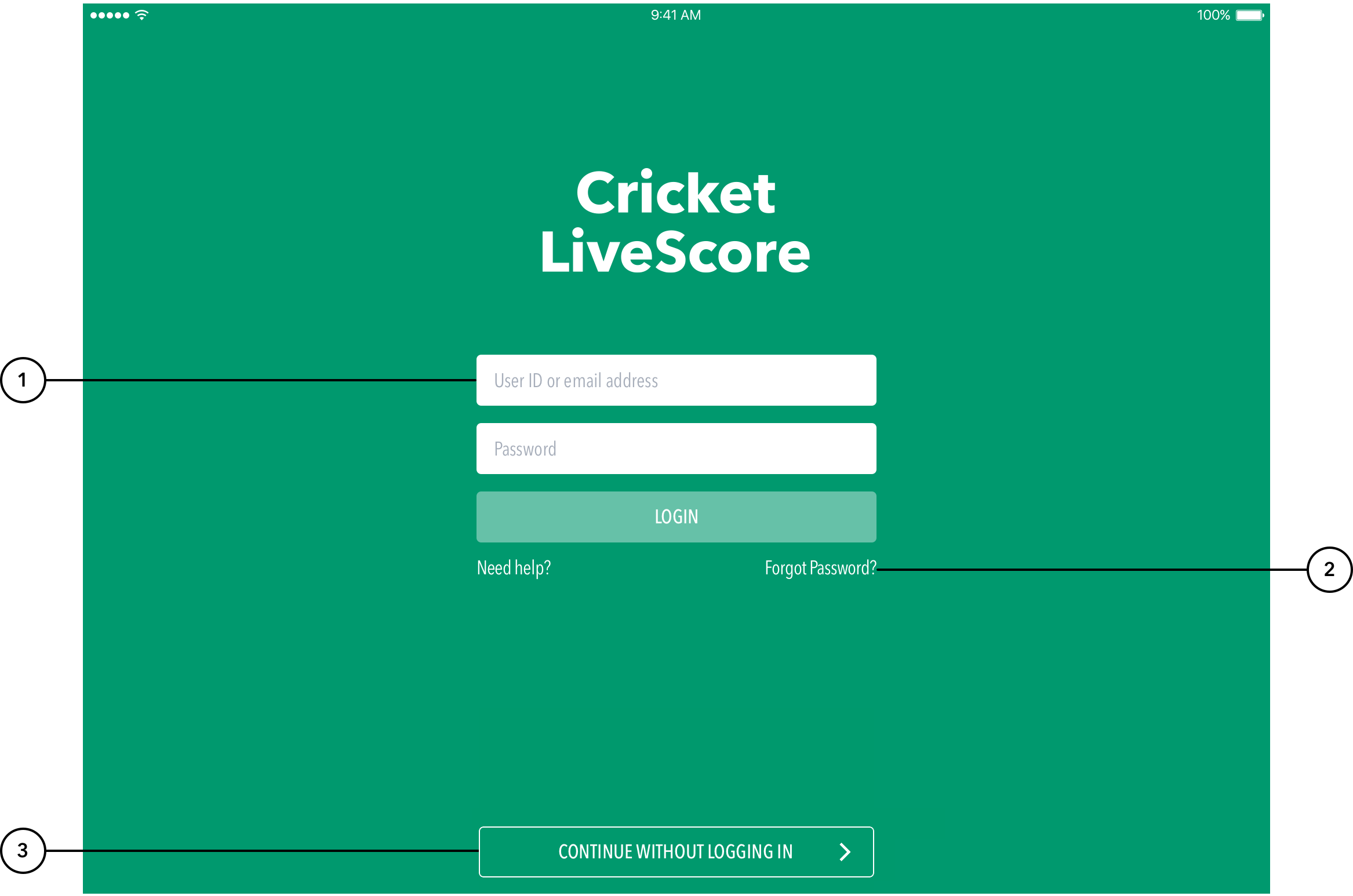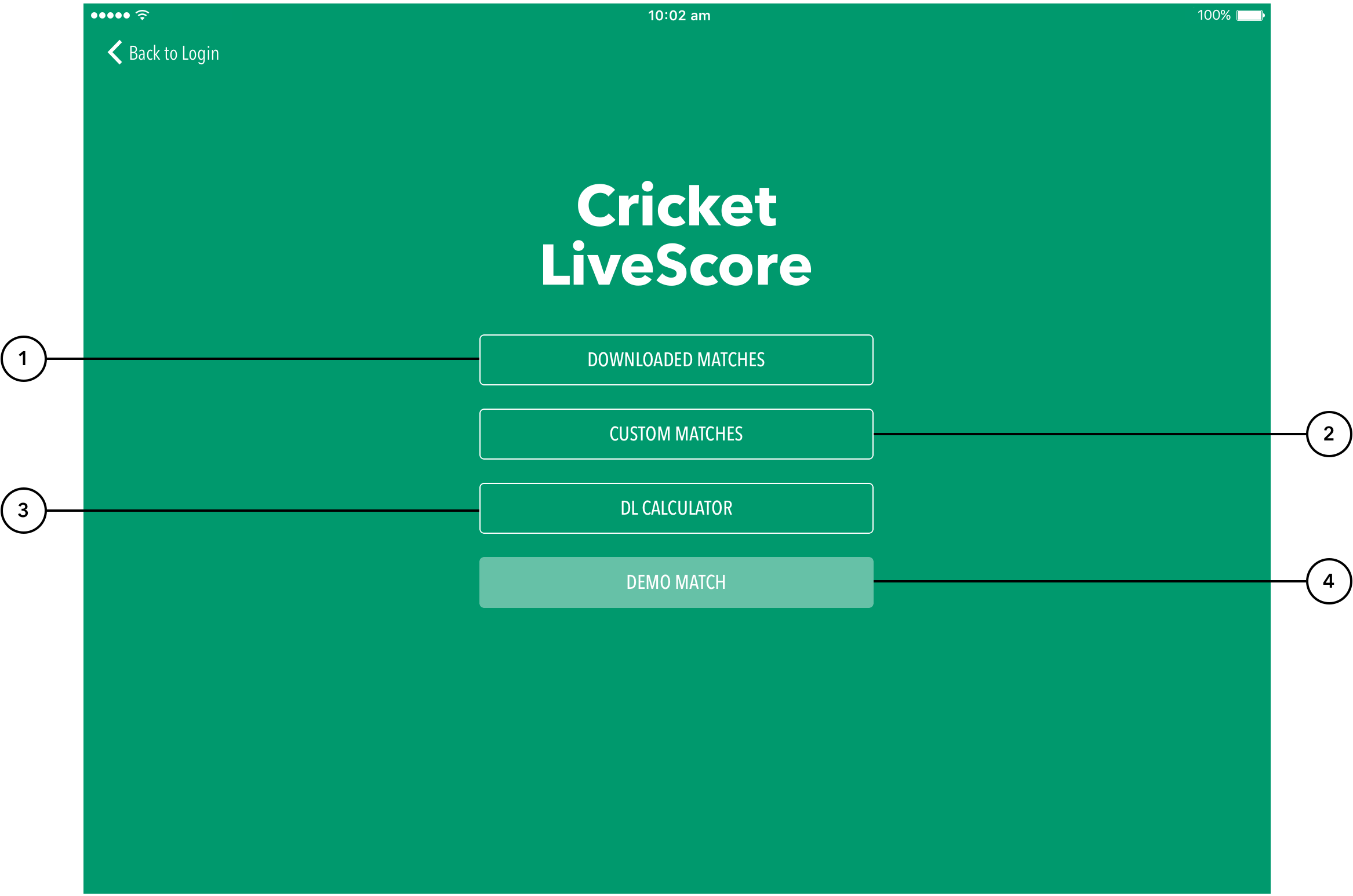ResultsVault Cricket LiveScore FAQ
Highlighted Features:
(1) To To login, enter User ID and Password for your Administrator User Account with the club/association.
infoNoteNote
- Your User account needs Results Manager role assigned to it. If not, the app won’t let you log in to score the match. Please contact the
- Principal Administrator at your club/association to get access to use the app.
- After logging in, you may be presented with a list of sites that you have access to. Simply select the desired site and press Done to continue logging in.
(2) To To recover login details when you can’t remember your password, tap on ‘Forgot Password?’
(3) To preview app features, use the 'Continue as Guest' mode. No login details are required to use this mode.Continue without logging in.
Guest Mode
Highlighted Features:
(1) To score a downloaded match when offline, use Downloaded Matches option.
(2) To set up and score a custom offline match, use ' Custom Matches 'mode.
(23) To preview the Duckworth-Lewis Stern calculatorCalculator, tap on 'DLS DL calculator'.
(34) To practice scoring with a sample, pre-setup match and get familiar with the Cricket Livescore layout, tap on 'use Demo Match 'mode.