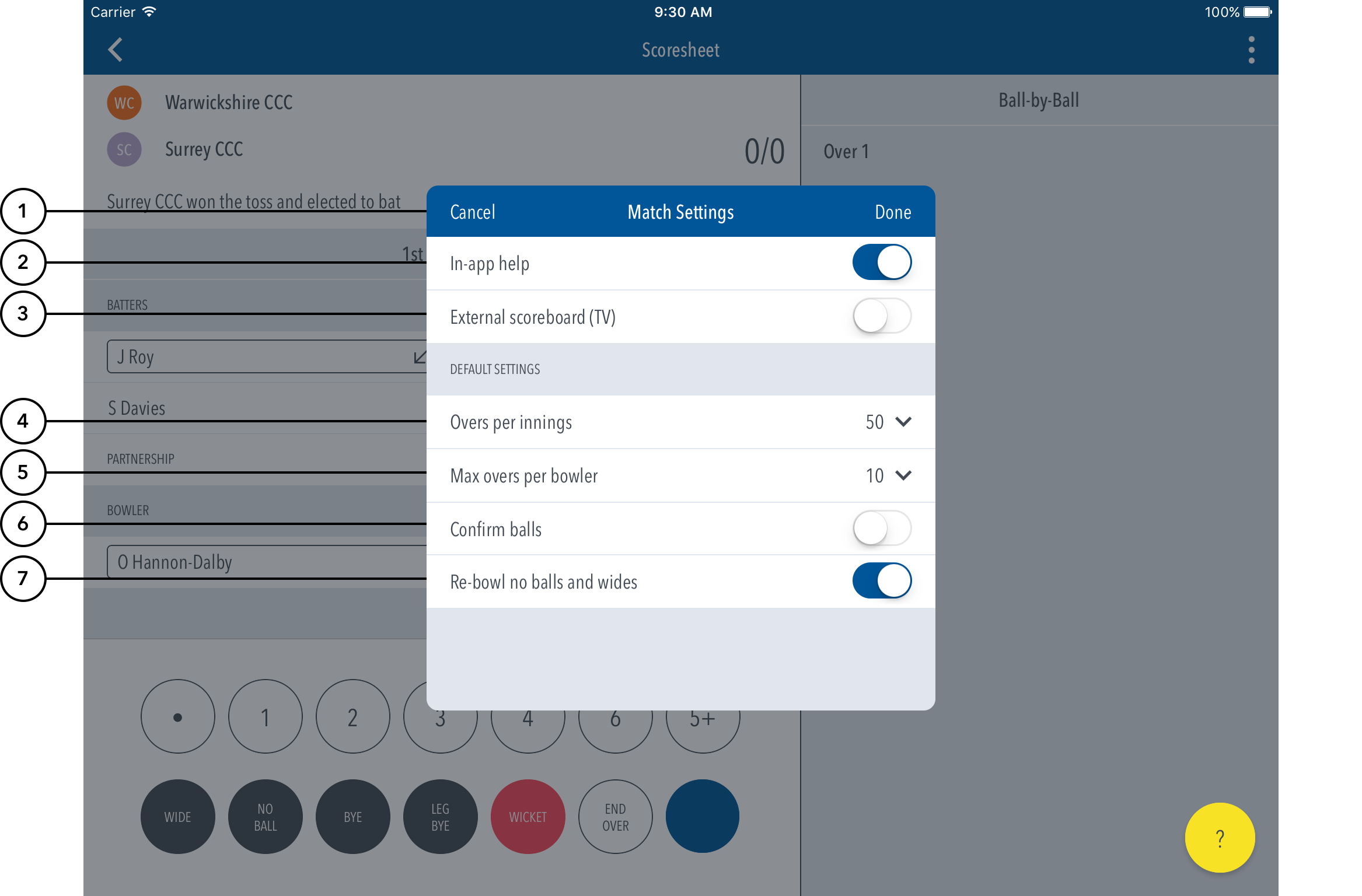To view and modify default match settings, tap on the (“three dot icon”) at the top right corner of Scoresheet and select "Match Settings".
Highlighted Features:
(1) To return to the Scoresheet, tap on Cancel. To save changes made, tap on Done.
(2) To select whether or not to access help-guides from within the app, use the toggle switch for In-app help.
(3) To select whether or not to broadcast scores to an external monitor/big screen or TV, use the toggle switch for External Scoreboard (TV).
(4) To set Overs Per Inningtotal number of overs to be bowled per innings, tap on the downward-facing arrow and choose select from options such as: No limit, 20, 25, 30, 35, 40, 45, 50.available.
(5) To set Max Overs Per Bowlerthe maximum number of overs per bowler / per innings, tap on the downward-facing arrow and choose from options such as: No limit, 1, 2, 3, 4, 5, 6, 7, 8, 9, 10select from options available.
(6) To select whether or not to require confirmation of each ball in the match, use the toggle switch for Confirm balls.
(7) To select whether or not the delivery is to be bowled again in case the bowler bowls an extra, use the toggle switch for Re-bowl no balls and wides.