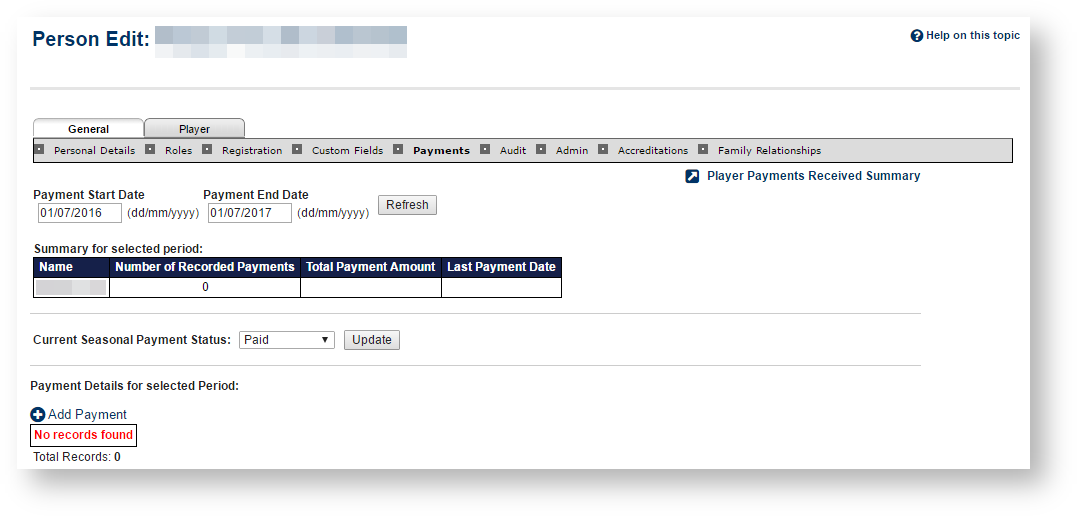This screen allows maintenance of the payments made by a Person.
Payments can be added manually here - and also automatically Payments made via the public Sport portal website (ResultsVault WebStore and Member Signup options) are listed here, as well as Payments that are manually added.
This screen allows maintenance of these payments made by a Person.
On the Person Edit screen, Payments tab, payments are displayed for a date range that defaults to the current season.
...
| Expand | ||
|---|---|---|
| ||
On the Person Edit screen, Payment tab. Click the Edit link next to the payment
|
To reset the status for all players for the organisation, use the reset function available at Menu: Players -> Player Payments -> Reset Player Payment Status.
Payment details for the selected period
...
|
...
Editing a payment
...