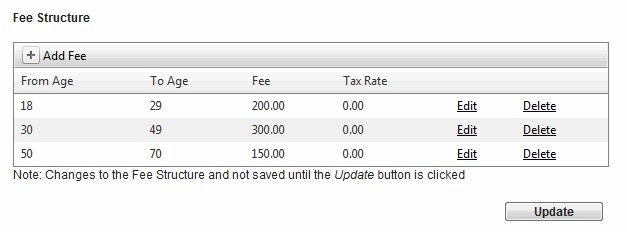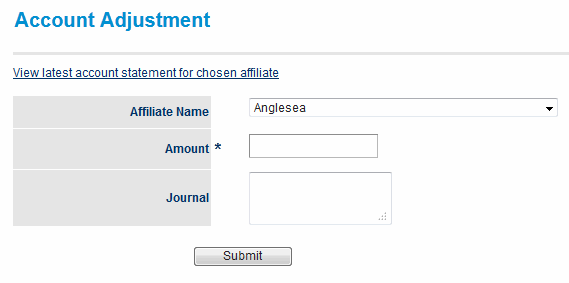An Association is responsible for managing the local settings that dictate Registration Management for their affiliates. Specifically, the Association must configure derived Registration Periods and Types using the framework set by the its governing State Body. Associations can also register their own members, either as part of and independent team or on behalf of their affiliated Clubsclubs.
State Users should perform the following tasks
...
Before an Association user can create Registration Types the relevant State Body will need to configure the State level Registration Types. If you have any Any questions about the available Registration Types you should contact be directed to the relevant State Body
...
To add additional fee structures to an existing Registration Type click on the corresponding Edit link in the Registration Types Management Tablemanagement table.
A list of fees for this Registration Type is displayed at the bottom of the Registration Type Edit page.
...
| Field | Description |
|---|---|
| Description | A description of the Registration Period |
| Open Date | The date that player registrations begin. No players can be registered before this date |
| Lock Date | The date from which changes to registrations (de-registration) can no longer be made |
| Close Date | The date at which player registrations end. No players can be registered after this date |
| Active | Is this registration period active or not? Old registration periods should be made inactive |
| Allow inherit | Allows Child Organisations child organisations to create derived Period Types |
| Default | Sets the Registration Period as the default for Child Organisationschild organisations |
How to Register Members on a Club's Behalf
...
| Filtering Option | Function |
|---|---|
| Person Role | Filters the database using the selected role / sub role |
| Person Name/ID | Filters the database using a full or partial name or ID (ID can be ResultsVault ID or 3rd Party ID) |
| AssociationClub | Nominate the association that club from which members will be registered to. |
| Registration Period | Nominate the Registration Period that members will be registered for |
| Registration Type | Filter the list for members that have been registered with a specific Registration Type or who have not yet been registered at all |
| Registration Mode | Filter the list for members who have been registered using a certain mode (Show all, Primary, Secondary, Conversion) |
...
Associations that run more casual competitions that involve independent teams rather than more structured clubs that lack the central management of a club can register their members directly to the relevant State Body. This process can be done manually as described here or automatically by integrating registration into Online Member Sign up.
...
| Filtering Option | Function |
|---|---|
| Person Role | Filters the database using the selected role / sub role |
| Person Name/ID | Filters the database using a full or partial name or ID (ID can be ResultsVault ID or 3rd Party ID) |
| Association | Nominate the association entity that members will be registered to. |
| Registration Period | Nominate the Registration Period that members will be registered for |
| Registration Type | Filter the list for members that have been registered with a specific Registration Type or who have not yet been registered at all |
| Registration Mode | Filter the list for members who have been registered using a certain mode (Show all, Primary, Secondary, Conversion) |
...
To generate the Account Summary as a pdf PDF file select the option from the Actions menu then press Perform Action
To open the account details page for a Child Organisation child organisation click the corresponding View link
...
.To extract the data to Microsoft Excel 2007, Microsoft Excel 2003, Tab separated values (TSV) or Comma separated values (CSV) formats click the Download data link
The following tables indicate the data fields included in the Download data extract
Summary View
| Field | Description |
|---|---|
| entity_id | The ID of the entity currently being administered |
| cp_entity_id | The ID of the child organisation |
| last_trans_id | The ID of the most recent transaction |
| curr_balance | The current balance of the child organisation's account |
| last_amount | The amount of the most recent transaction |
| transaction_date | The date the most recent transaction was recorded |
| entity_name | The name of the child organisation |
Detail View
| Field | Description |
|---|---|
| TransID | The ID of each transaction |
| Date | The date of each transaction |
| Type | The type of each transaction. |
| Description | A description of each transaction |
| Debit | The amount debited from the account balance by each transaction |
| Credit | The amount credited to the account by each transaction |
| Balance | The balance of the account after each transaction. |
Adjusting Accounts
To adjust the account of a Child Organisation child organisation select it from the Affiliate Name list, enter the amount to be debited from the account and a brief note in the journal section then click Submit.
...