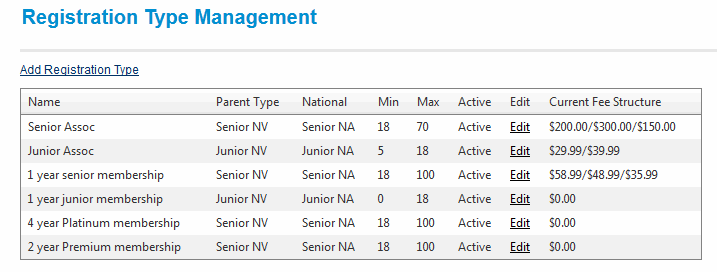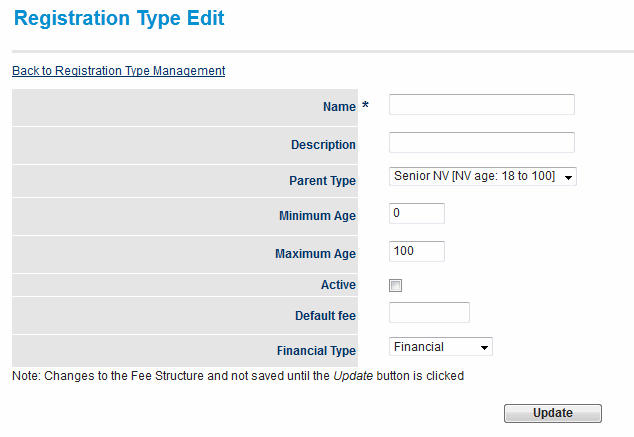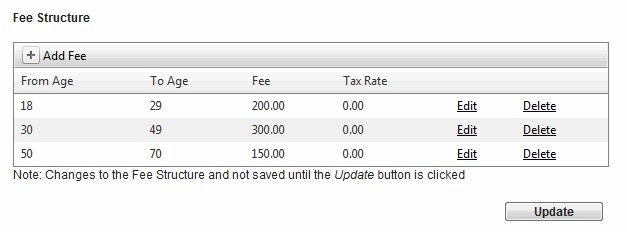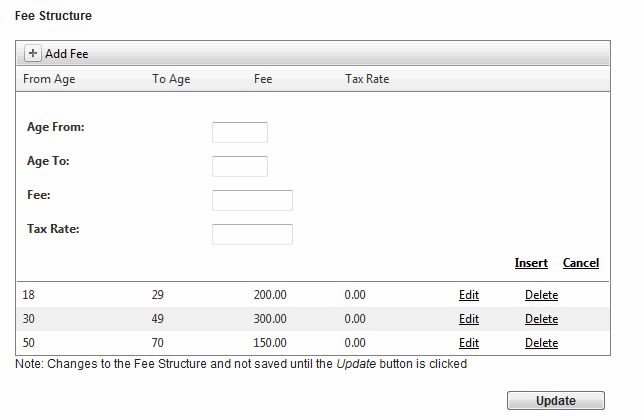...
Before a State user can create Registration Types the standard set of parent Registration Types need to be created at by the National Governing Body. If you have any questions about the available Registration Types you should contact The National Governing Body
.
To create a new registration type Click on the Add Registration Type link
This will open the Registration Type Edit page.
...
| Field | Field Description | |
|---|---|---|
| Name | The name of the Registration Type | |
| Description | A description of the Registration Type | |
| Parent Type | The Registration Type that the new type will inherit from | |
| Minimum Age | Validation criteria. The minimum age a player must be to be registered with this type (Must be within range set by Parent Type) | |
| Maximum Age | Validation criteria. The maximum age a player must be to be registered with this type (Must be within range set by Parent Type) | |
| Active | Determines whether or not the Registration Type is active. (Types that are no longer in use should be made inactive) | |
| Default Fee | The fee that must be paid to the State Body for every player that is registered with this Registration Type | |
| Financial Type | Financial / Non-Financial | Allow Inherit | Determines whether or not Child Organisations can create derived Registration Types using this Registration Type
A Registration Type can apply different fees to different age groups within the general age group specified by the parent Type. This allows Associations to offer special prices to certain groups of members while retaining the registration structure set by the State Body.
To add additional fee structures to an existing Registration Type click on the corresponding Edit link in the Registration Types Management Table.
A list of fees for this Registration Type is displayed at the bottom of the Registration Type Edit page.
To change the details of a fee click the corresponding Edit link
To add a new fee to the Registration Type click the Add Fee button
| Field | Description |
|---|---|
| Age From | The minimum age of a member that this fee will apply to |
| Age To | The maximum age of a member that this fee will apply to |
| Fee | The amount price of registration for members who fall within this age range |
| Tax Rate | The rate of tax that applies to this fee (Included in the total) |
Set Registration Period Restrictions
Before a State user can modify a Registration Period the National Governing Body must first create it. If you have any questions about the available or active Registration Periods you should contact Netball Australia.
...