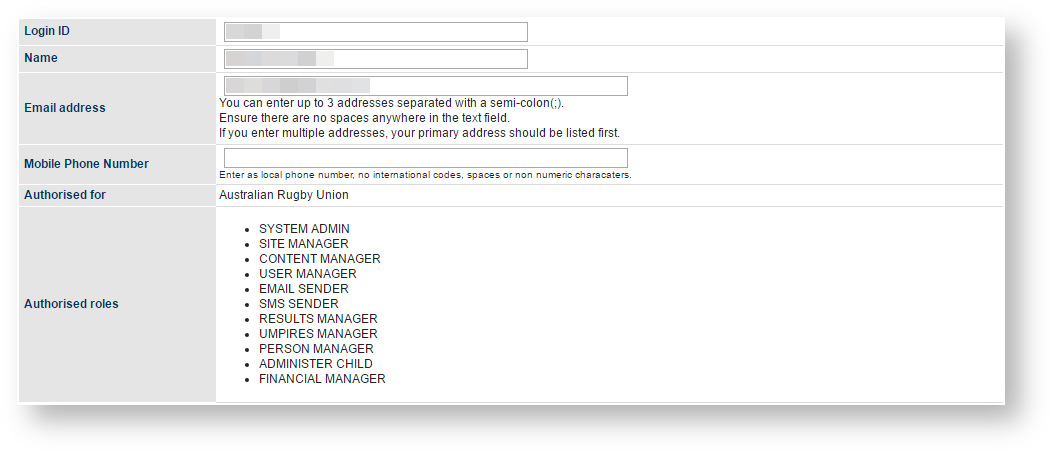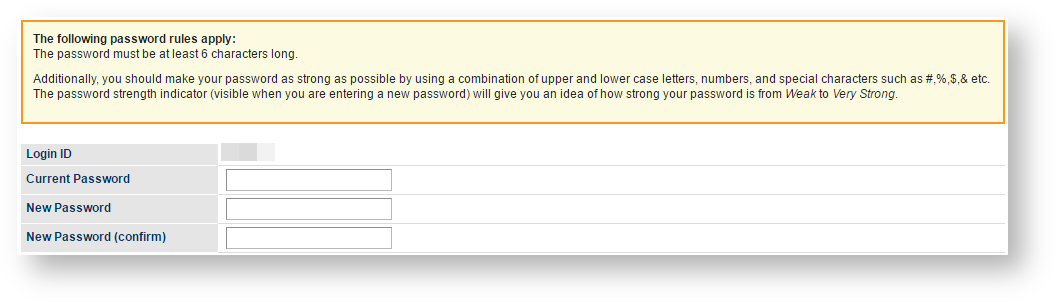...
Changing your User details
Edit any or all of the above fields.
Click the Update button to update your information.
The Organisation you are authorised for, as well as the Roles, are displayed
Info A Login ID is :
recommended to contain at least 4 alphanumeric characters.
recommended to contain at least one numeric character (but it shouldn't contain only numbers).
must be unique to the system, so you cannot create an ID that is already in use by someone else.
Examples of suitable IDs: mylogin, mylogin1, my1login, 1mylogin.
Examples of unsuitable IDs: myl, 1234, 123456.When logging in to the system, the ID is not case-sensitive (however the Password is case-sensitive).
Changing your password
To change your password:
...