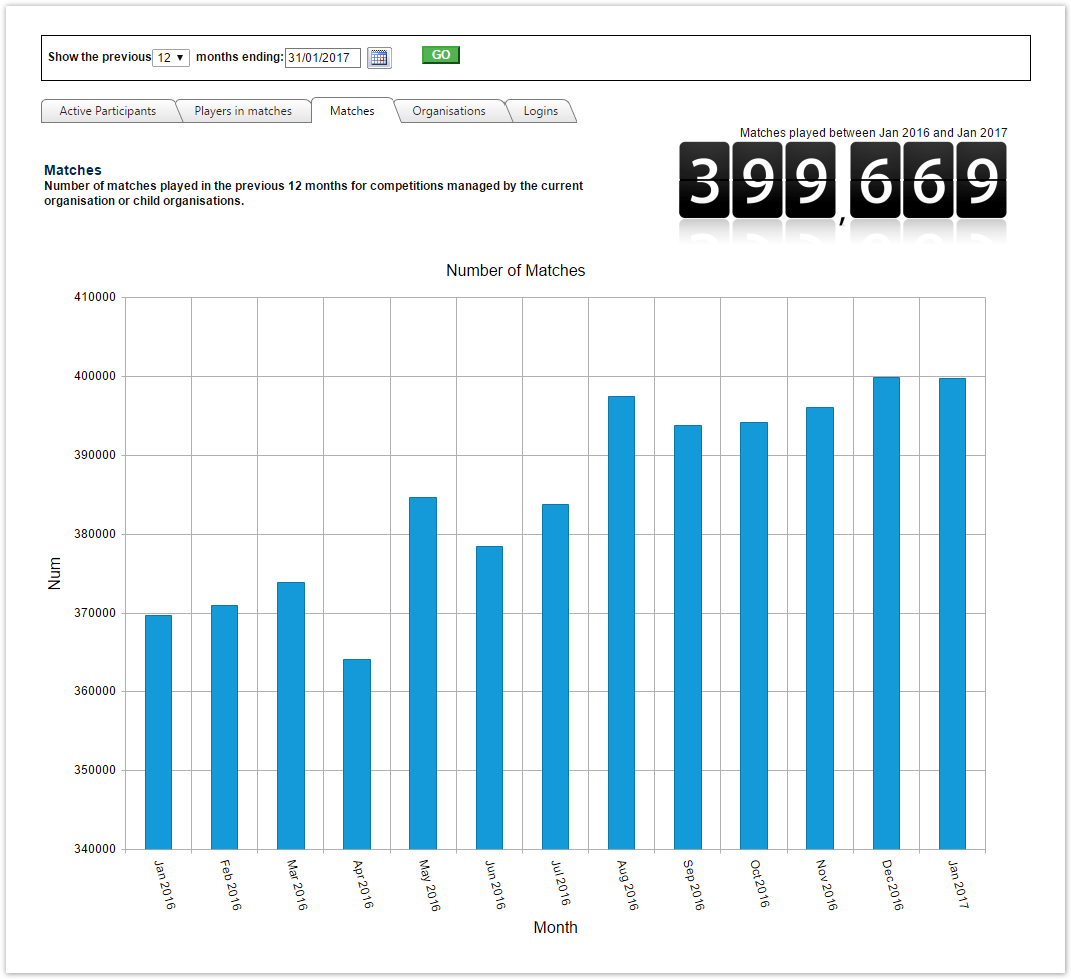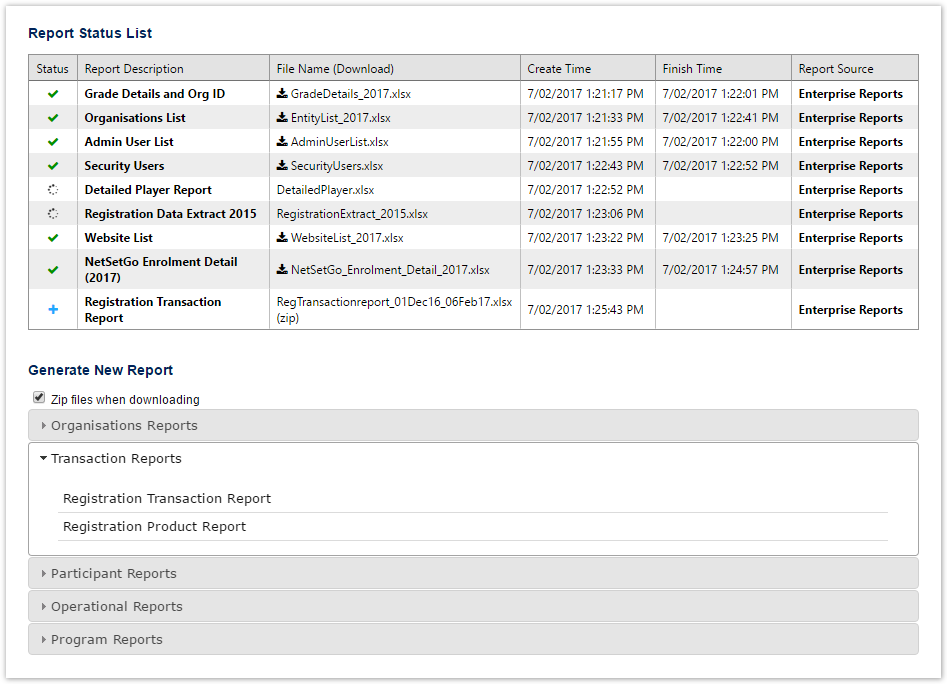This feature is available to National and State level Governing bodies.
The Enterprise Dashboard presents a time based view of key system metrics such as:
- Number of active participants.
- Number of matches played and players playing in competitions managed by the current organisation or its child organisations.
- Number of active child organisations.
- Number of logins to the system from users/participants from the organisation or its child organisations.
With Enterprise Reports, the give National/ State governing bodies have access to Customized reporting to get fit-for-purpose reports- for extracting the data the organisation needs.
Please contact support for addition of extra dynamic report lists to cater to your organisation's reporting requirements.
Data for these reports is refreshed once per day at midnight Australian Eastern Standard Time.
To generate new report, click on a report from the list.
The Report Status list will show up.
- means that the report has been generated and is ready for download. Click under "File Name" to download the report.
- means that the report creation is in progress. Due to the large size of these files, certain reports can take several minutes to generate. Enterprise reports are executed asynchronously, so you can move on to another task and come back to the page later to download the generated report.
- means that the report creation is pending.