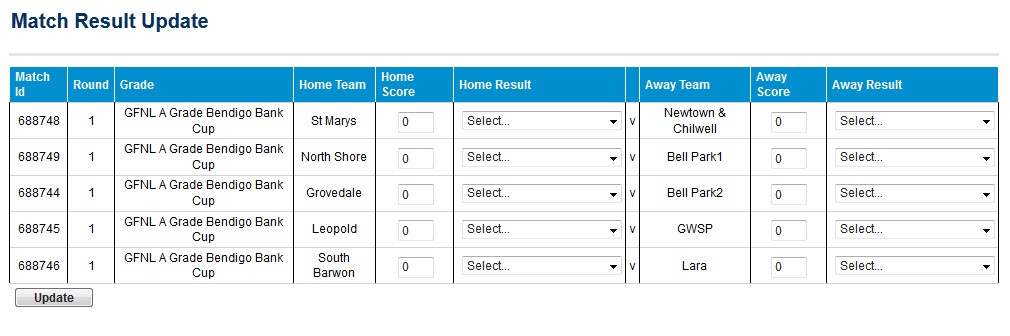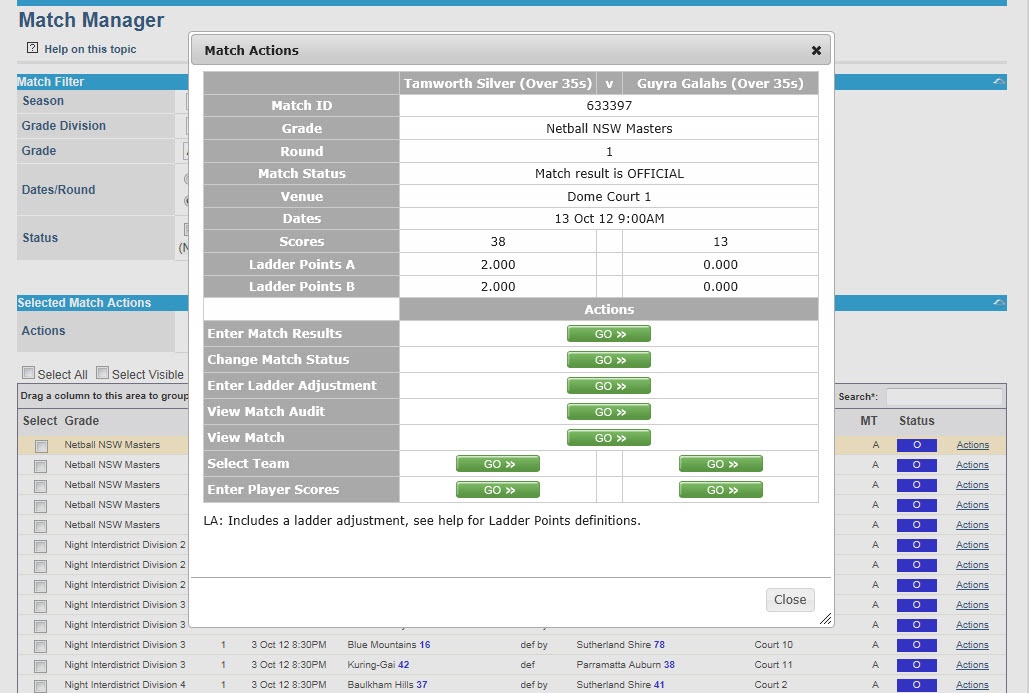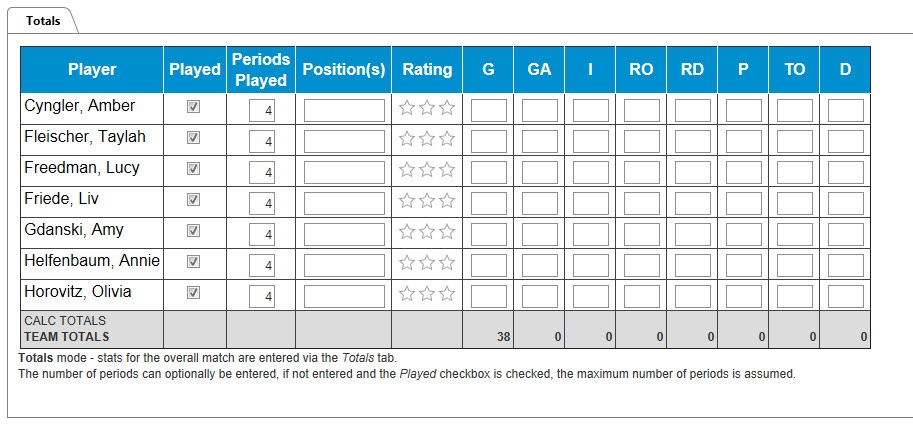...
Enter the scores and the overall result for the home and away teams and click update to save
Player Statistics
| Info |
|---|
MODE: Competition Management MENU: Competition -> Matches -> Match Manager |
To enter player statistics go to the match manager and search for the required matches. Clikc on the actions link to open the actions menu for the grade.
Select Enter Player Scores for the team you wish to enter player information for.
Full match statistics and and match time information (periods played) can be entered here for individual players.
Re-grading
The aim of this document is to provide a workflow for users to follow when performing re-grading. The process has been broken down into the following 4 steps. It is recommended that each step be completed across all grades affected by the regrade before proceeding on to the next step.
...