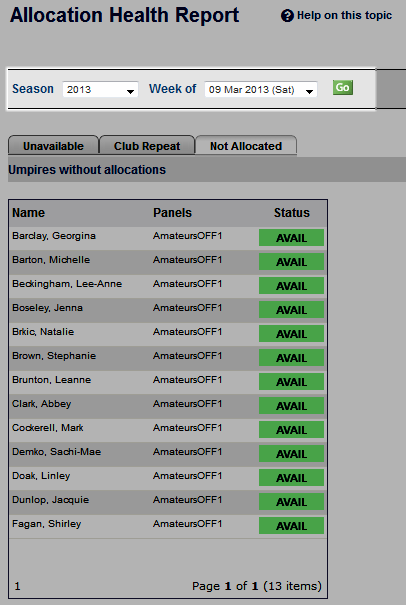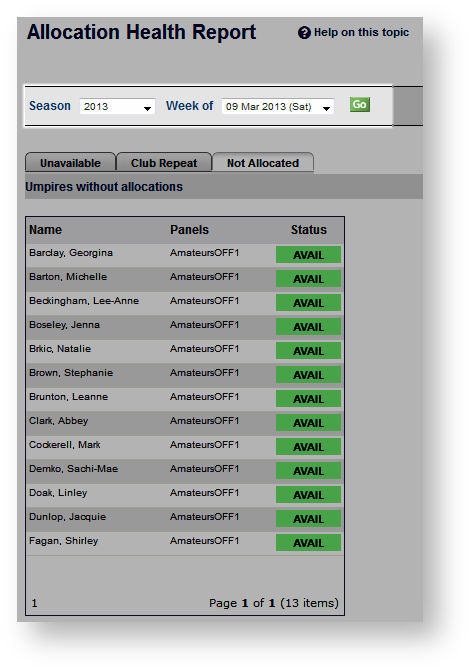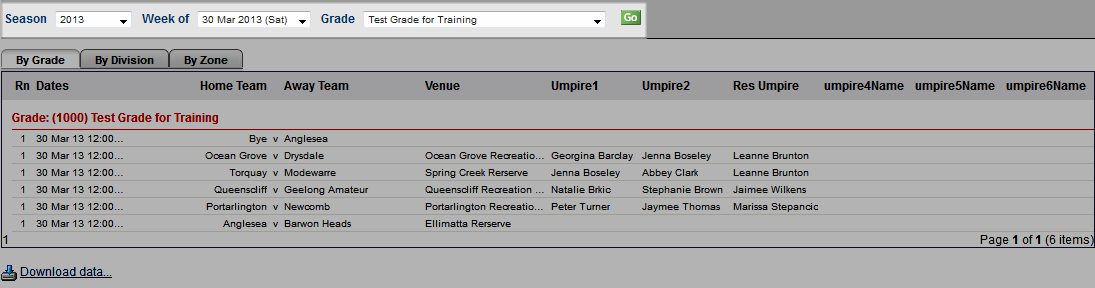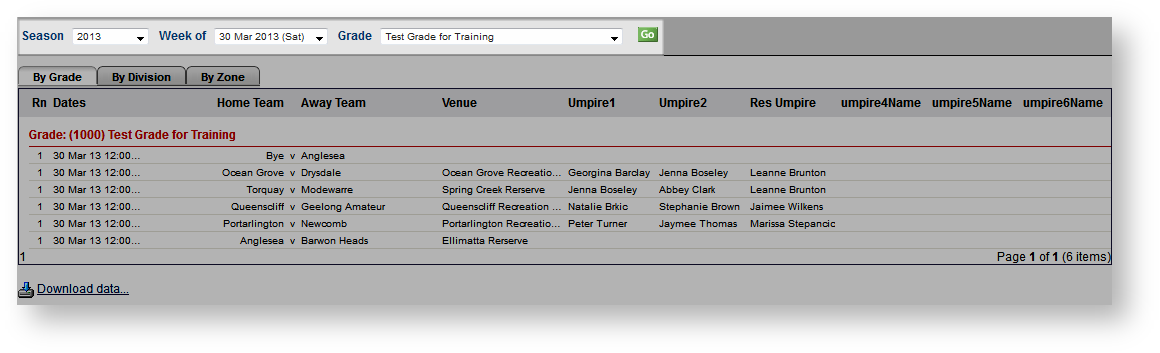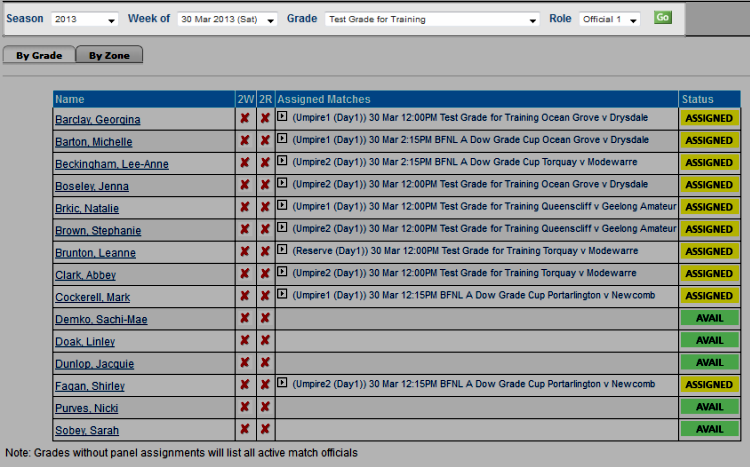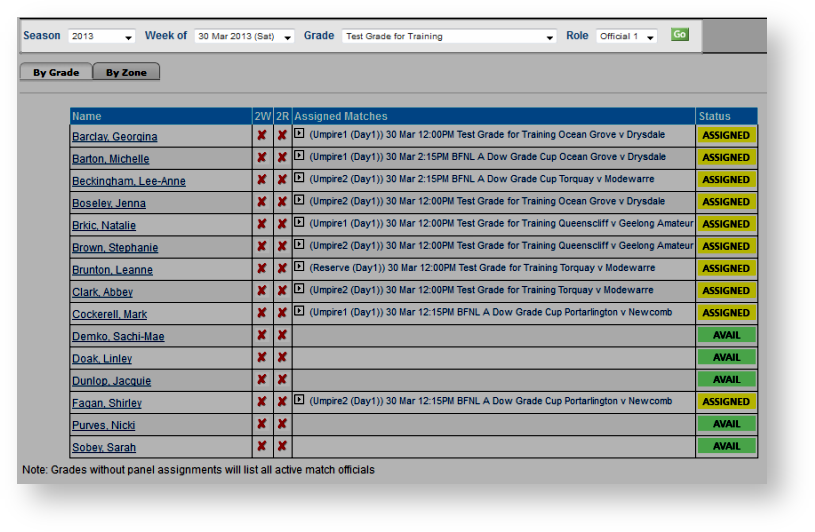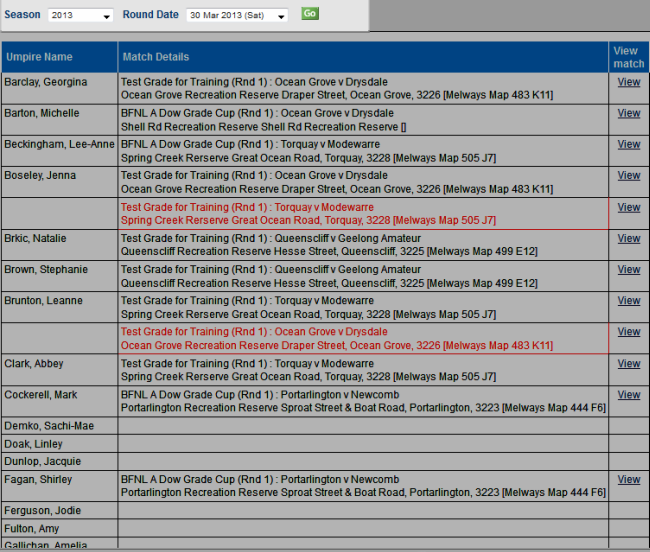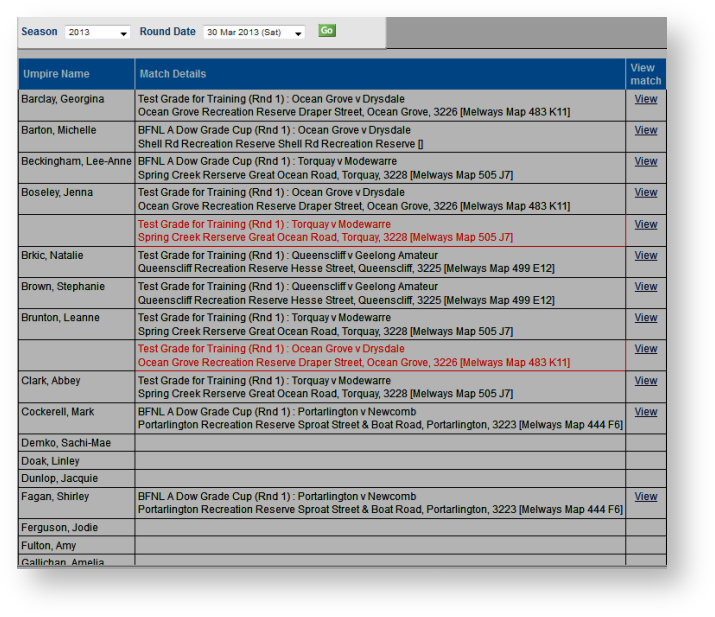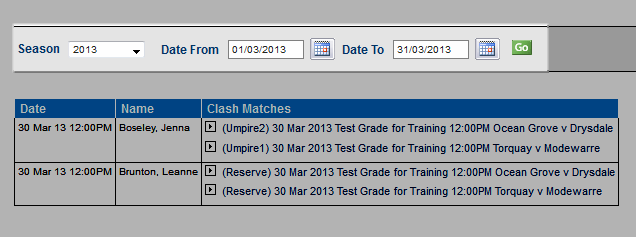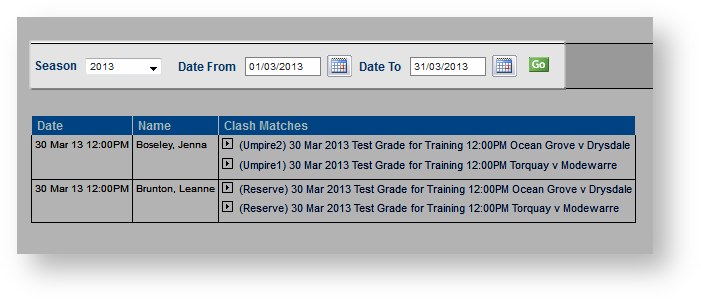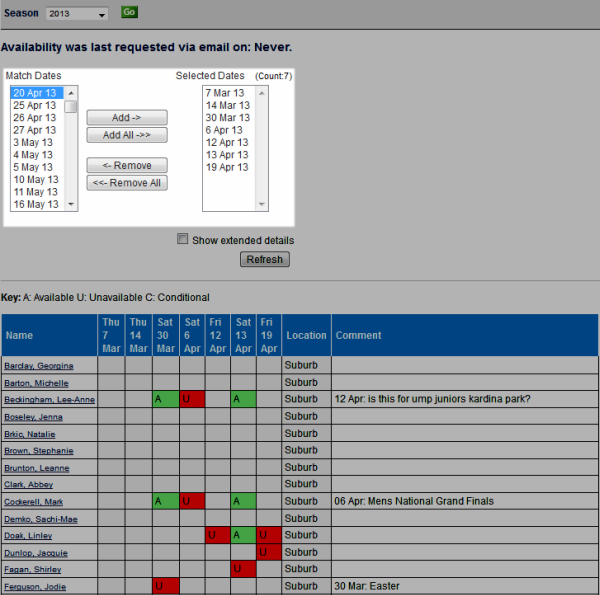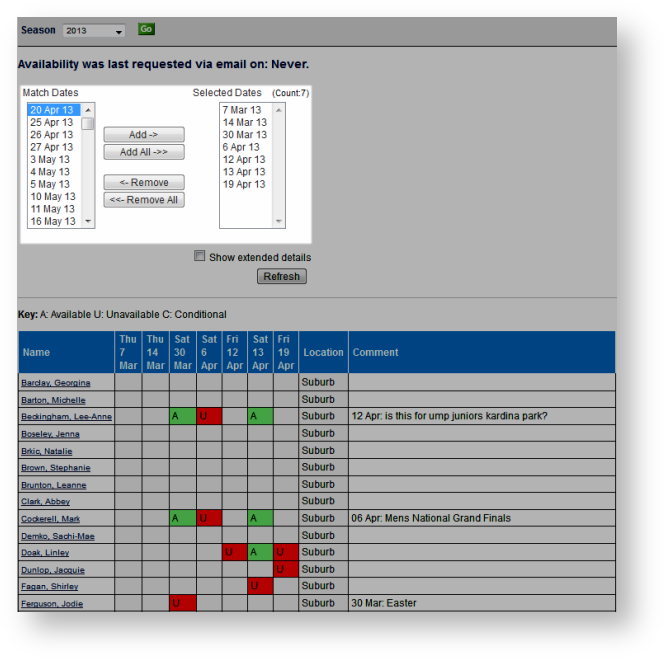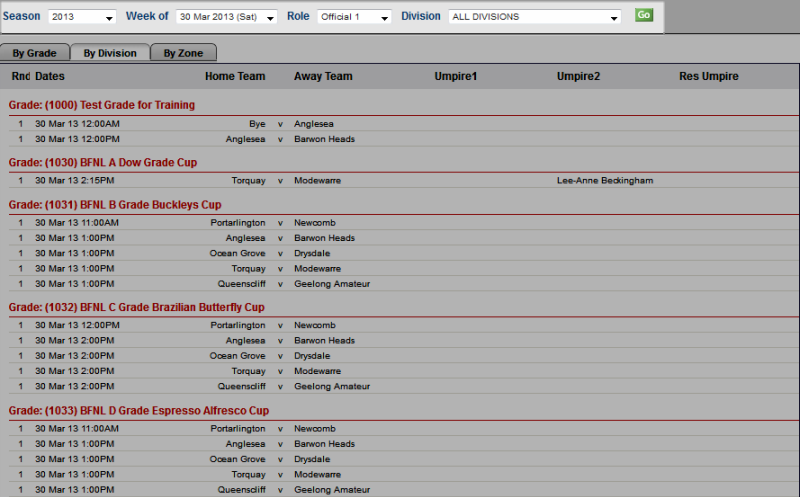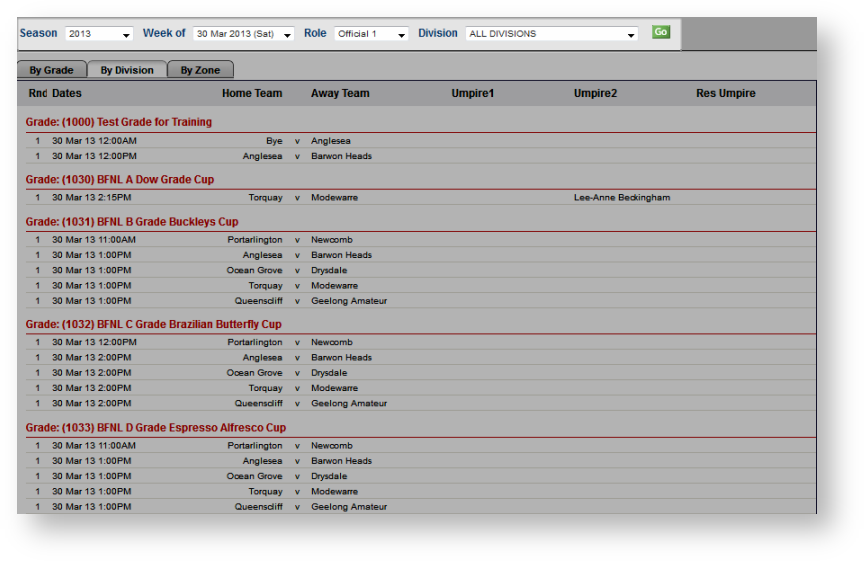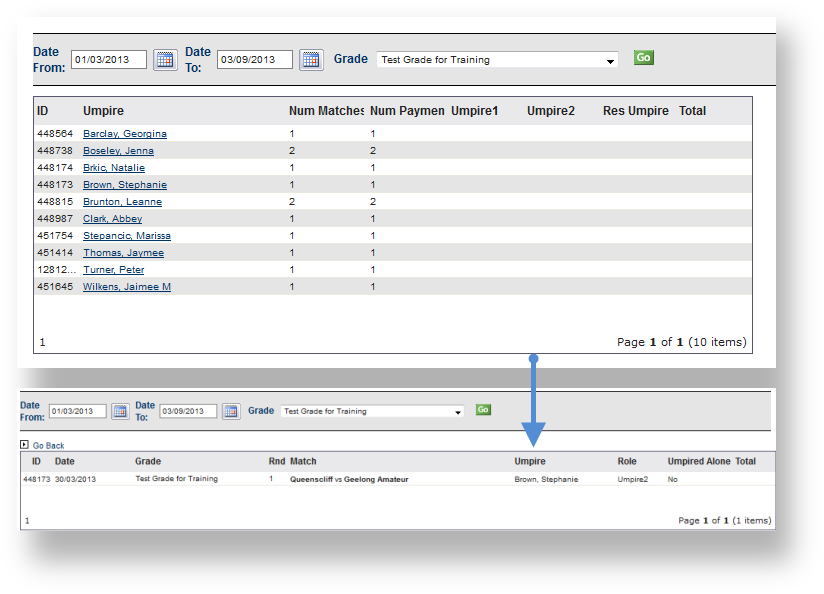...
- Unavailable - List of match officials who are unavailable for the period
- Club Repeat - Lists allocations that violate the repeat rule for a match official during a fixed period - eg. allocated more than once for 1 week for the same club
- Not Allocated - List of non-allocated officials
Anchor allocationbyround allocationbyround
Allocations By Round
| allocationbyround | |
| allocationbyround |
Allocations by round are available for viewing/extracting as soon as match official allocations have been made.
Go to Mode: Competition Management Menu: Match Officials -> Match Official Allocation Reports -> Match Official Allocations By Round
It is possible to filter by season/the week of competition (starting with previous Wednesday & ending on the following Tuesday) and Grade
...
This section displays status of all officials so that allocation can be made without breaking any rules.
Legends | |
|---|---|
| Avail | This person is available for allocation |
| Assigned | This person has been assigned but CAN be allocated more matches |
| Unavail | This person has indicated that he/she is not available for one or a certain period |
| Assigned | This person has been assigned fully and could not officiate any more matches |
| Unavail | This person has indicated that he/she is not available for all dates |
| 2W | This person can serve multiple matches in a weekend |
| 2R | This person can server both Seniors and a Reserve at the same venue (Applicable to soccer only) |
...
Displays details of the matches where an official has been assigned to.
Go to Mode: Competition Management Menu: Match Officials -> Match Official Allocation Reports -> Match Officials Allocation list
Anchor clashreport clashreport
Clash Report
| clashreport | |
| clashreport |
...
Go to Mode: Competition Management Menu: Match Officials -> Match Official Allocation Reports -> Match Officials Allocation Clashes
NOTES
- Filter by Season & Date range (max. 31 days only)
- Clash report is listed per official who is allocated to more than one match on the same day.
- If match times are used then the clash will consider the match start time and length before flagging them as clash
...
The "Week Of" drop down selector determines the week of matches form the previous Wednesday to the following Tuesday.
Anchor availabilitysummary availabilitysummary
Availability Summary
| availabilitysummary | |
| availabilitysummary |
This report shows the availability of officials for the upcoming matches. The availability can be indicated by the officials themselves or by the association's admin users.
Go to Mode: Competition Management Menu: Match Officials -> Match Official Allocation Reports -> Match Officials Availability
NOTES:
| Availability Status | Available, Unavailable and Conditional (i.e. may be available depending on certain factors) |
| Comments | Be entered by admin users/officials to further clarify the availability status |
| Availability | Be specified separately for each day on which a match is scheduled - for example if a match is played over 2 days, a player/umpire can indicate a different availability for each date. The availability information is available throughout a given season - which means that a player/umpire can fill in availability for any future match in the current season at any time, or even the entire season at once. |
...
This report shows a list of matches that do not have an official assigned yet.
Go to Mode: Competition Management Menu: Match Officials -> Match Official Allocation Reports -> Match without officials
Anchor officialpayment officialpayment
Match Official Payments
| officialpayment | |
| officialpayment |
Shows a summary of the payment total per official according to the number of matches they are allocated for. Click on each official's name to display detailed information.Go to Mode: Competition Management Menu: Match Officials -> Match Official Allocation Reports -> Match Official Payment