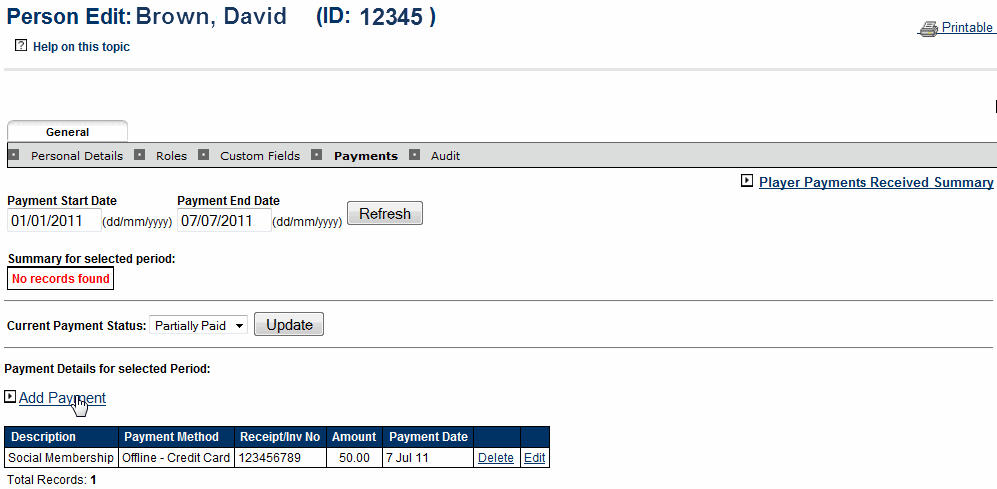Go to Editing person record by selecting the desired person, either through the Downloading person List or the Payments received summary screen.
...
| Section | ||||||||||||||||||
|---|---|---|---|---|---|---|---|---|---|---|---|---|---|---|---|---|---|---|
|
Go to Editing person record by selecting the desired person, either through the Downloading person List or the Payments received summary screen.
Person Edit
To edit/view person payments, open Person Edit for the desired person and click the Payments tab. If you have opened Person Edit through the Payments received summary screen, it will default to the Payments tab.
...